Virtualization is a type of technology that allows for the creation of virtual versions of computing resources, like servers, storage, and networks. By separating the physical infrastructure from the software that runs on it, virtualization makes utilization of resources, greater flexibility, and cost-saving more accessible.
In an article published by Forbes magazine, Belle Wong and Kiran Aditham wrote:
“Virtualization uses software called hypervisors to create multiple virtual computers (known as virtual machines or VMs) on a single physical machine. These virtual machines can access all the parts of the physical machine, including the computer’s brain or processors, memory and storage.”
Key concepts
Some of the key concepts are:
-
Hypervisor
The hypervisor, sometimes referred to as a virtual machine monitor (VMM), is an essential part that allows several operating systems to share a single physical host. It manages resource allocation and provides virtual machines (VMs) with essential support.
-
Virtual Machine
A virtual machine is a virtual version of a computer system with a complete operating system and applications.
-
Resource pooling
Virtualization allows for the pooling of physical resources, like memory, CPU, and storage, which allows for more efficient distribution and utilization.
-
Decoupling
Virtualization decouples software from the underlying hardware, providing flexibility and independence between the two layers.
Types
The following are the types of virtualization:
-
Server virtualization
This involves creating multiple servers on a single physical server, allowing for better utilization of hardware resources.
-
Desktop virtualization
Enables virtualization in desktop environments, allowing multiple devices to access virtual desktops remotely
-
Storage virtualization
Increases flexibility and simplifies management by abstracting physical storage resources and presenting them as a single virtualized storage pool.
-
Networking
Network virtualization enables the creation of multiple virtual networks on a single physical network.
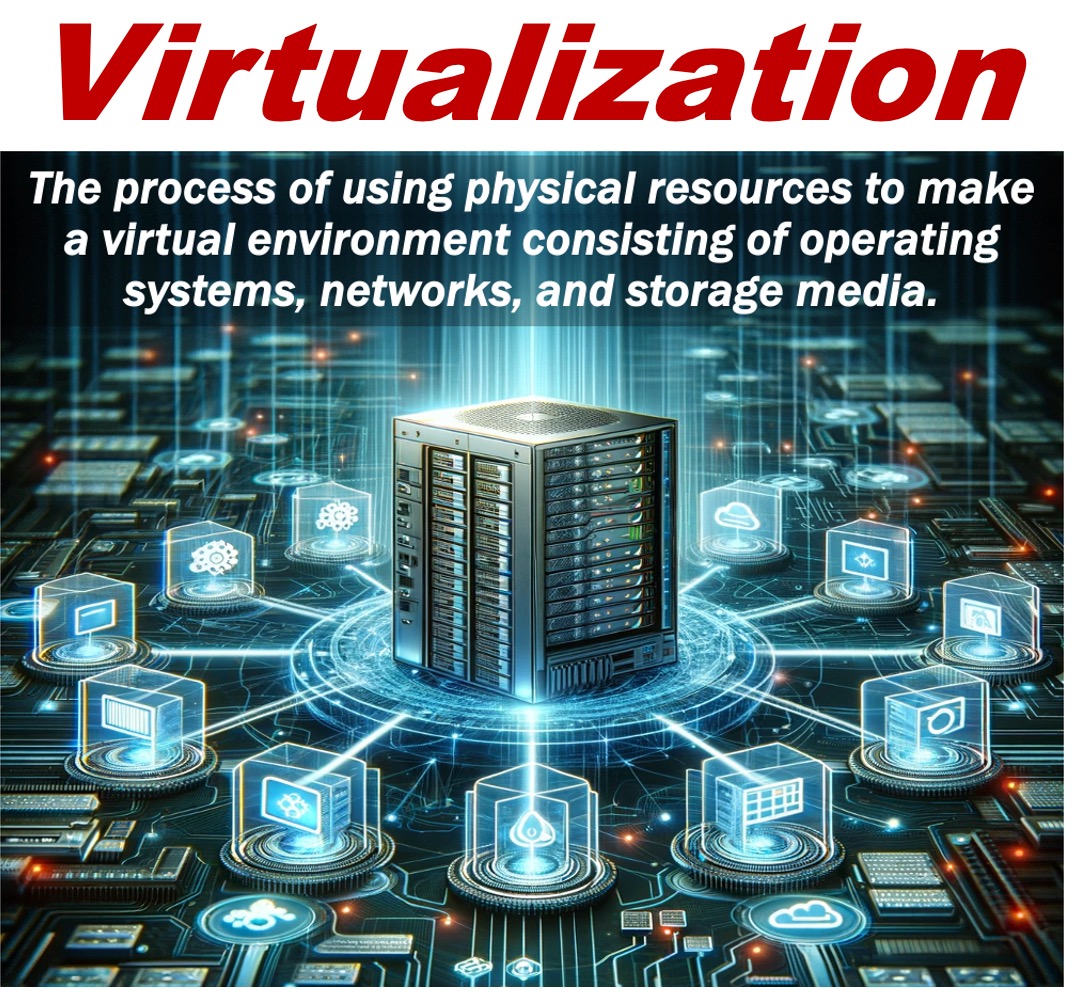
Benefits
There are several benefits to virtualization, including:
-
Resource efficiency
It maximizes the use of physical resources, allowing multiple virtual instances to run on a single server.
-
Cost savings
Through server consolidation and resource optimization, organizations can save money on hardware, energy, and maintenance.
-
Flexibility and Scalability
Virtualization provides flexibility in allocating resources to VMs and allows for easy scalability by adding or removing virtual instances as needed.
-
Isolation and security
Since VMs are isolated from each other, there is greater security and minimizes the impact of issues in one VM on others.
-
Disaster recovery
It is a lot easier to recover since it has the ability to create snapshots and backups.
Challenges
Virtualization presents a number of challenges, including:
-
Resource overhead
Over-virtualization can affect overall performance and add overhead to the virtualization layer.
-
Complexity
Managing a virtualized environment can be complex and requires expertise in virtualization technologies.
-
Security concerns
Although virtualization enhances isolation, vulnerabilities in the virtualization layer can still pose security risks.
-
Licensing cost
Some virtualization solutions may require licensing fees, which impact the overall cost savings.
Examples of use
The following are some examples of use:
-
Data centers
Virtualization is widely used in data centers to optimize server resources and improve overall efficiency.
-
Cloud computing
Virtualization is used by cloud service providers to give customers access to flexible and scalable computer resources.
-
Development and testing
Creating isolated environments for development and testing can be achieved economically.
-
Desktop Infrastructure
Virtual desktop infrastructure, or VDI, enables organizations to consolidate and manage desktop environments more effectively.
The future
Virtualization has a promising future in the world of technology. To keep abreast of the latest developments in virtualization, here are some key future trends to watch out for:
-
Edge virtualization
Extending virtualization to the edge of networks to support IoT devices and edge computing.
-
Containerization
The rise of containerization technologies like Docker and Kubernetes complements virtualization for lightweight application deployment.
-
Serverless Computing
By using virtualization, serverless designs help developers by abstracting infrastructure administration.
Written by Nicolas Perez Diaz
