What is internal linking?
Internal Linking is the process of creating links that go from one page on a website to a different page on the same website. It is mainly used for navigation purposes, but it also helps with the site’s SEO and structure.
We call this type of link an Internal Link.
In the digital world, i.e., the online world, the term “link” is short for “hyperlink.”
External vs. Internal Linking
Internal linking contrasts with external linking – creating links that leave a website, hence the term “external.”
External links may refer to one of two types:
- A link from another website that comes to your website. For example, if a link in Wikipedia points to a webpage that is part of your website, that Wikipedia link is an external link.
- One that goes in the opposite direction. A link that goes to your website from another website.
Importance
Internal linking is extremely important for many reasons:
-
Navigation
Internal links help navigation. In this context, navigation refers to how users explore and move through a website, finding information and accessing various pages easily.
-
Website Hierarchy
They create an information hierarchy on the website.
-
SEO (Search Engine Optimization)
They help to spread page authority and ranking power throughout the site, which boosts search engine rankings. SEO refers to how well a webpage or website appears when somebody carries out a search on Google, Bing, Yahoo, Baidu, or any other search engine.
Best Practices
Here are some of the best practices for internal linking:
-
Relevance
Links should point to relevant content for the user (reader, visitor).
-
Anchor Text
Using descriptive, keyword-rich anchor text helps the search engine understand the linked content. The anchor text is the visible, clickable text in a hyperlink – it is often highlighted and underlined, commonly in blue.
-
Link Placement
Search engines often give more weight to links that appear higher in the body of a webpage. However, this might change one day after an algorithm update.
-
Link Quantity
Try to avoid excessive linking; too many links on one page can decrease value of each one.
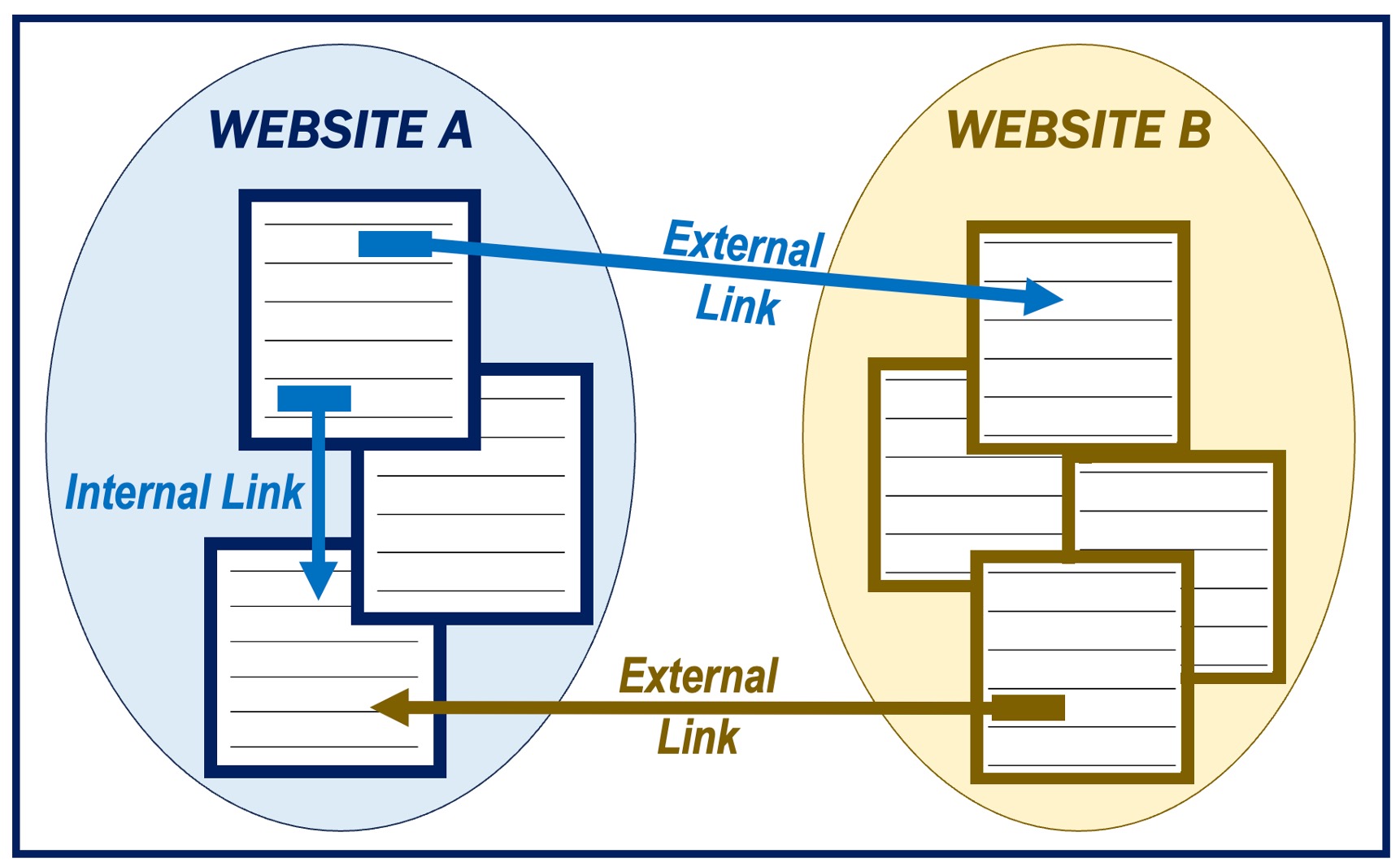
Common mistakes
Try to avoid making the following mistakes:
-
Broken Links
Links that lead to non-existent or error pages can harm the user experience and SEO. Consider using tools or programs that alert you to broken links on your site.
-
Over-Optimizing Anchor Texts
Overusing exact-match keywords may be seen as manipulative by search engines.
-
Deep-Linked Important Pages
Important pages that are several layers deep in the website’s structure and require multiple clicks from the homepage to access, may be crawled less frequently.
Tools
The following are some tools we can use to manage internal links:
-
Website Crawlers
Tools like Screaming Frog SEO Spider can help identify broken links and analyzes link structure.
-
CMS (Content Management System) Plugins
Content management systems usually have plugins or tools to help with internal linking.
The Future
As search engines evolve, the importance of well-structured internal linking will keep growing. Future trends might include a more detailed analysis of link context and the user journey within a website.
Advancements in AI could lead to smarter algorithms for assessing internal links, improving SEO and making linking more dynamic and responsive to content and user actions.
Video – What is a Hyperlink?
This video, from our YouTube partner channel – Marketing Business Network – explains what a ‘Hyperlink’ is using simple and easy-to-understand language and examples.
Written by Nicolas Perez Diaz

