SQL is the most used skill in the tech world, for both developers and testers.
Although you can use the command line to query your database, an IDE is an essential tool for any professional. You might be wondering whether you need an IDE when you can use the command line on your computer. The big databases are cumbersome when just working from the command line. But the beauty of scripting is that it is very easy to use Python, PHP or Ruby to build scripts that automate common tasks in SQL databases.
SQL developers need the right tools in order to work efficiently and effectively. This article explores some of the best SQL developer tools available. SQL developers have plenty of tools to ease their life, from IDEs to query builders. These tools will make your life a lot easier.
Okay, now let’s go.
Devart dbForge SQL Tools
Devart offers dbForge Studio is a set of tools for managing, developing, and administering MariaDB and MySQL databases. One of the best database query management tools is DBVisualizer. It helps you to create and execute queries, build and debug routine, and automate database object management.
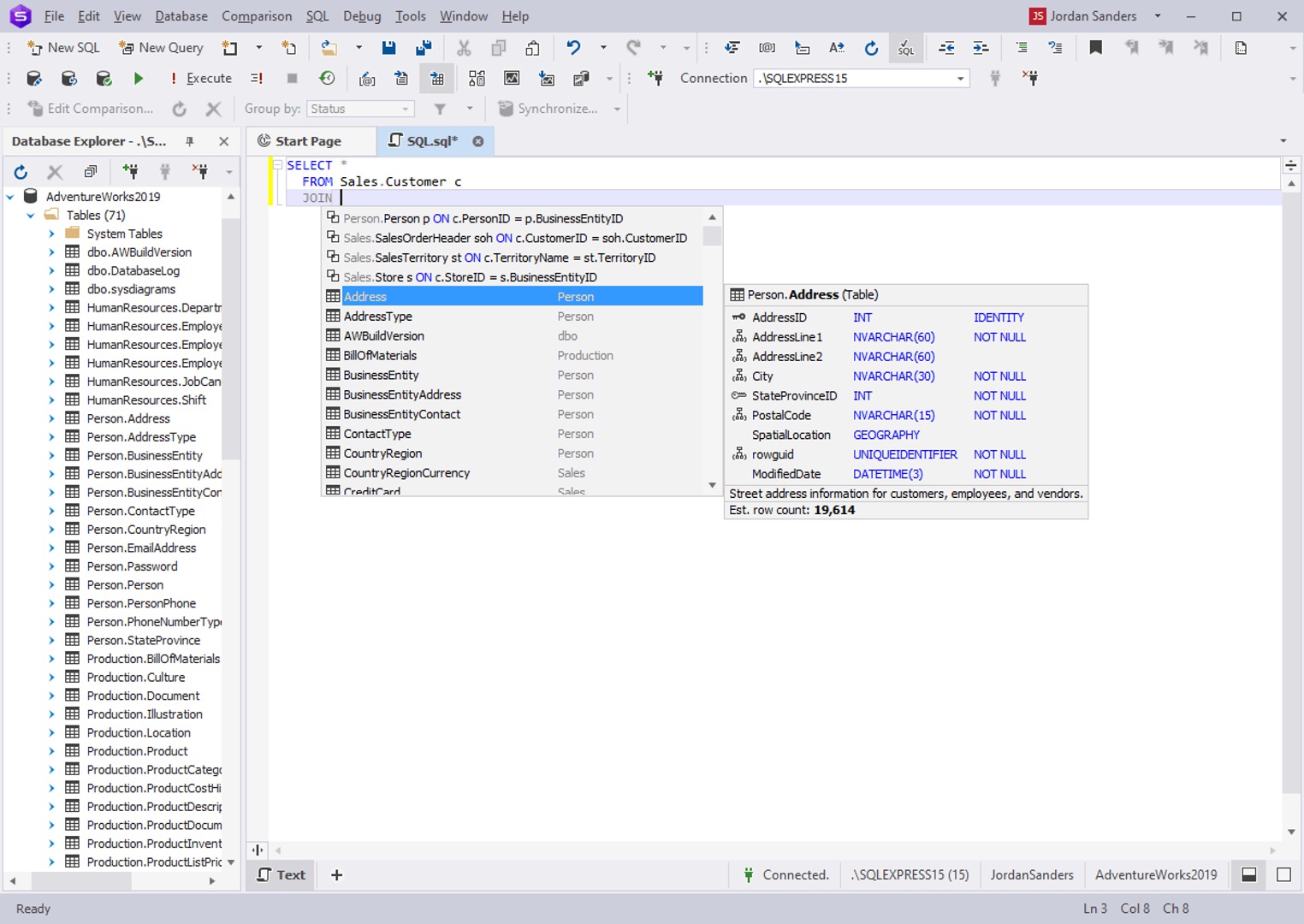
Why choose SQL Tools:
-
Increase developer’s productivity
SQL Tools gives you a set of robust functions to automate database-related tasks, increase your coding speed and consistency, and generally facilitate a steady and productive workflow.
-
Apply database DevOps approach
In addition to our Codepipeline, we have an additional set of tools to help manage your database lifecycle, minimize deployment risks, and keep the workflow safe and streamlined.
-
Enjoy favorable pricing
Save money and start improving your database development and maintenance processes with this developer pack. It includes the products it contains and starts your savings right away!
-
Extend development possibilities
dbForge SQL tools are one of the most important and indispensable pieces of software for any developer or database administrator. This package is packed with the most useful solutions for database development and management that help you tackle your toughest tasks faster and more efficiently.
SysTools
SysTools provides SQL Password Recovery software for recovering a password-protected database. A clever way to unlock SQL Server User and SA password is to use Linux and run an Nmap script to list all accounts on a SQL Server. You can download the full version and reset the SQL password of the desired login account.
Why choose SysTools:
-
Recover SQL Database File Password
SQL Password Recovery tool allows you to recover the password from SQL Server database file and reset it. After the software resets the account, you can now re-set a new password for your Amazon account. So, you can connect to SQL Server Management Studio with this new password and open the SQL database file.
-
Recover Variety of Passwords
There are a lot of user accounts, and each of them has a variety of passwords. A SQL Password Recovery tool can recover and reset any type of password and of any length. You can even reset passwords having special characters as well.
-
Reset Selective ID & Passwords
As the SQL SA Password Reset Tool loads all usernames and passwords of different user accounts, you can check the username of the user for which you want to reset password. A successful password reset is indicated by a confirmation screen that appears after the password reset process has been completed.
-
SQL Server SA Password Recovery
With the application, you are given the opportunity to recover SQL Server SA password. Server Administrator Password Recovery gives you the power to bypass the system administrator’s password protection, which will give you access to the database and the server’s rule settings.
EMS SQL Manager
Speed up your database development process! Learn how to design and explore databases, build compound SQL statements, manage database user rights, and manipulate data.
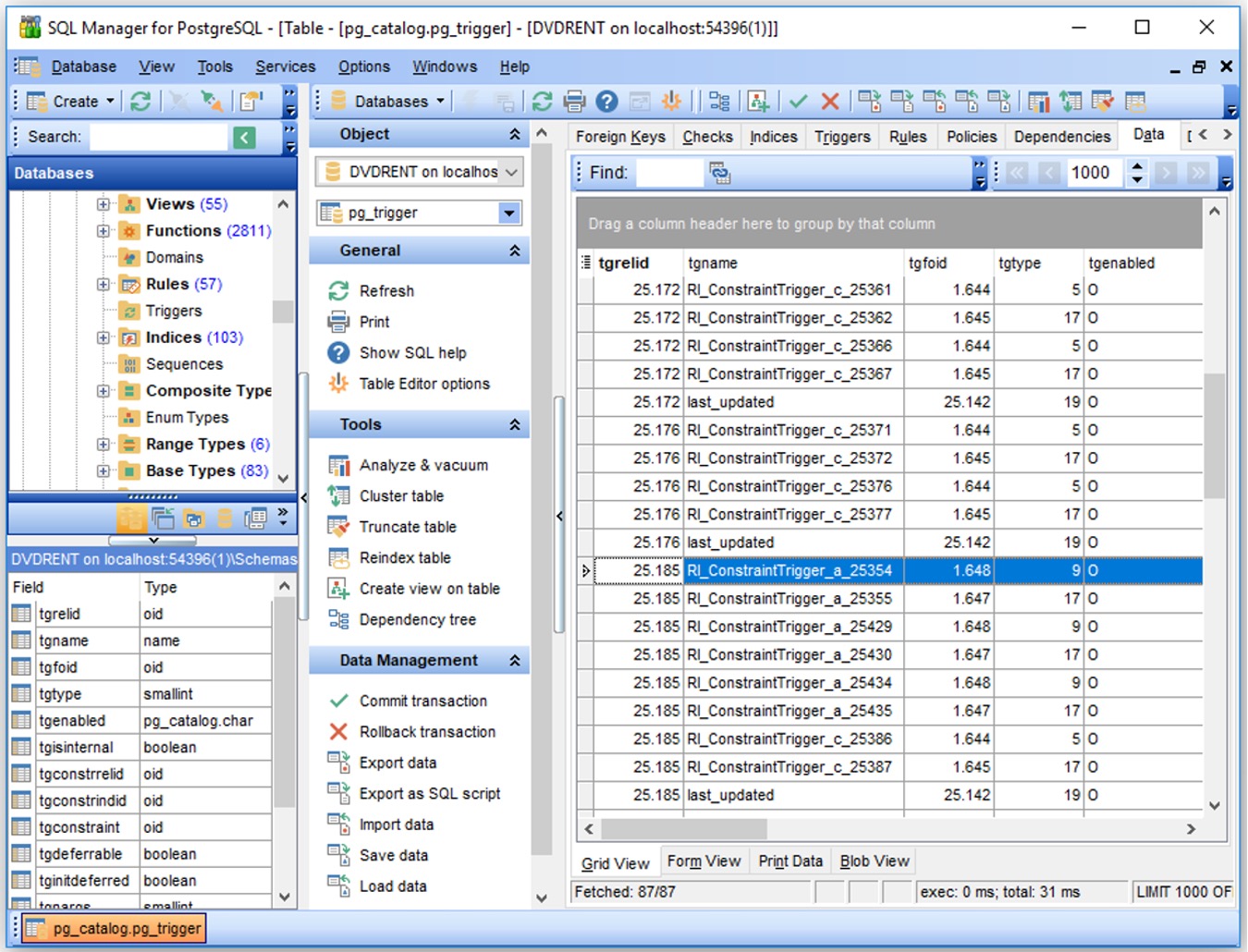
Why choose SQL Manager:
-
Easy managing of database and server objects
Easily add, remove, and modify data tables with a few simple clicks. This is a must-have tool for every data table professional. Using the object browser, open or edit any objects directly from the database. Create favorites groups, search for object names and customize DB tree views to make it easier to administer the database.
-
Code completion and formatting in SQL editor
Make queries faster by using code completion and information hints in the SQL editor for procedures and stored procedures. Code navigation and code folding are features that make code easier to navigate and easier to read. You’ll learn how to adjust the interface and code settings to your specific needs.
-
Visual building of complex queries
Build complex queries with joins, conditions, and sub-queries in a visual mode. The product grid is easy to work with. You can easily group, filter, and sort products without typing any field names.
-
Advanced data view modes
The data from the foreign tables can be viewed in the same grid. Use the built-in BLOB editor to load and edit BLOB data. In this grid, you’ll find sorting, filtering, and grouping options for one-click performance.
Interesting related article:

