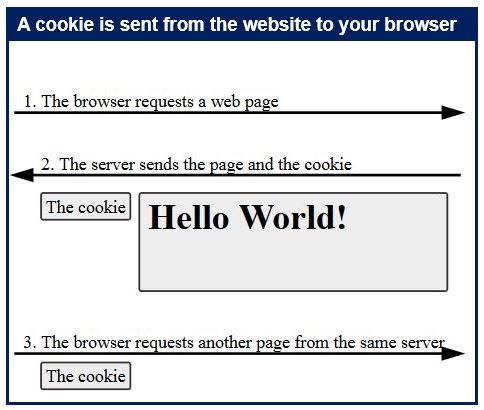Many people believe cookies are sinister spying mechanisms that monitor your every move while on the Internet.
This article explains what cookies are, how they work, what authentication cookies are, and why people are concerned about them.
Cookies are also known as browser cookies, web cookies or HTTP cookies.
A cookie is not a program – cookies do not do anything active. They are just ‘text files’ which can be read with any Notebook or Text Edit program on your computer.
A typical cookie has two pieces of data: 1. a unique user ID. 2. A site name.
How do cookies work?
A cookie will be downloaded to your computer the first time you visit a website that uses them. When you go back to that site again, your computer checks to see whether it has a relevant cookie, i.e. one that has the name of the site. The cookie sends the data contained in that cookie to the website you are visiting.
Sometimes a cookie can help the website decide what content to show to you, this will depend on whether it is your first, second or fiftieth visit.
Some cookies are able to gather information on how long you spent on each page within that website, whether you clicked on any links and which ones. The cookie may gather information on what you added to your shopping cart.
In the vast majority of cases cookies enhance your experience on that website because it can become tailored to your tastes and preferences.
An example of how cookies are useful for the visitor:
Imagine you visit a website’s homepage for the first time. The site gives you the choice of reading the page either in English or French.
If you choose English, this will be registered in the cookie, so that next time you visit it will automatically open the page in English.
Not only do cookies help the website understand your tastes, preferences and browsing habits better, they can save you time and help make navigation more effective, relevant and enjoyable.
The web page sends a cookie to the browser and the browser sends it back when requesting another page.
Why the concern about cookies?
Any organization that stores information about individuals will immediately draw concern. Even though most cookies are not collecting any special or private information, many people simply do not like the idea of third parties gathering data on them.
A cookie may add your details to a marketing list, or you might receive information and offers tailored to what the website believes are products or services you would like.
When cookies started being used, they were regarded as intrinsically sly prying devices. There was resistance at outside bodies using one’s PC to gather personal data which could then build a browsing profile of the individual. Especially, as the cookies were being used without warning.
The majority of websites currently use cookies. Most people do not notice they are there as they visit one site or another. Until May 2012, it was up to European Union citizens whether they blocked or allowed cookies in their internet browser setting. In May 2012 legislation made it a requirement that websites had to seek the visitors express permission to use cookies. There is a similar law in the United States.
Nearly all sites today that use cookies will tell you so when you first visit them. Cookies are not evil spying devices, they are there so that the website can tailor what it has according to your preferences and tastes.
Remember, if you don’t want cookies downloaded, you can adjust your browser settings.
You can delete cookies too:
If you use Explorer, go to ‘Internet Options’, select ‘General’ and click on ‘Delete’ under ‘Delete temporary files, history, cookies, saved passwords and web information’. A new dialogue box opens called ‘Delete Browsing History’. Select ‘Delete Cookies’ and click/press.
You will then be asked whether you want to delete all cookies or just some of them
If you use Firefox, go to the ‘Tools’ menu and select ‘Clear Private Data’. A new dialogue box opens called ‘Clear Private Data’.
Select the only the ‘Cookies’ checkbox. Then click on ‘Clear Private Data Now’.
Authentication cookies
Authentication cookies are commonly used by web servers to determine whether the visitor is logged in or out, and if they are logged in which account they are logged in with. Without a cookie the website would not know whether to send pages containing sensitive information, or ask them to log in first.
Authentication cookies are usually secure, but their level of security depends on your web browser and the security of the issuing website. It also depends on the encryption of the cookie.
The less secure the cookies or your browsers are, the higher the risk of a hacker gaining access to user data, which may include passwords and credit card details.