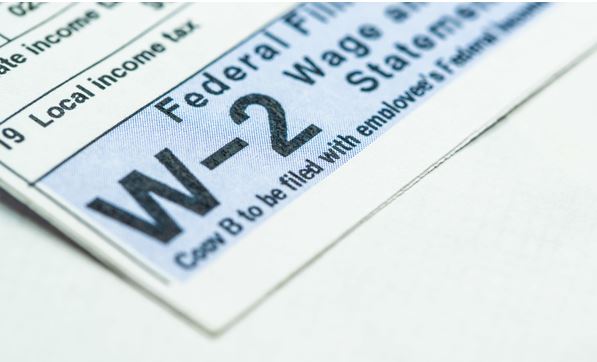
To keep it business as usual, you always need to be in good books with the taxman. So if your employer doesn’t send your W2 in time, then there’s a problem brewing. It now rests on you to act fast so that you can pay your taxes as per the law, and also get your refunds on time.
The deadline for employers to send out W2s to their employees is January 31st. If your employer didn’t send W2, then it’s up to you to act fast to sidestep the consequences that come with late tax-filing or not filing your taxes at all.
Your W2 comes with all the necessary information for filing your taxes, so without it, doing so is impossible. In this piece, we’ll highlight the steps you need to take if your employer didn’t send your W2. That way, you can act fast and avoid the penalties that come with filing your taxes past the deadline.
-
Check Your Calendar
Maybe you’re used to your employer sending your W2 on this particular date. However, weeks past the usual date, and there’s still nothing in your inbox. Before you start panicking and calling every department to straighten things out, make sure you check the calendar first.
The deadline for employees to send out W2s is January 31st. It’s completely up to them if they choose it to send them before, but as long as they meet the deadline, they’ve done their part. You have no right to demand your W2 any earlier than January 31st, even if you want your refund ASAP.
-
Check Your Email or Mailbox Again
The first step you should check is to double-check your email. Maybe your W2s just got buried in the heaps of emails that you receive every day. If there’s nothing there, you should check your spam, because it’s easy for your email service to tag anything from a company as spam.
This first step is essential because it can save you the trouble of having to go through other longer routes to get your W2. Plus, it would also be very embarrassing if you pester HR incessantly for you W2 only for them to tell you it was sent a couple of weeks ago.
-
Call Your Employer
If it’s definitely not in your inbox, then you have to get to the root of the problem, and that’s your employer. Don’t forget that your employer is only human and sometimes makes mistakes. Maybe HR sent the W2 to the wrong address, or there was an internal issue while sending the W2s.
You don’t have to go to your employer directly, instead, just liaise with the concerned departments, like the payroll department or HR. Once you get to the bottom of it, you can ask HR to resend your W2 or give you a paper copy if you need one for filing.
In the unlikely case that your W2 is missing, then you can use any tax preparation software to get it back. Employers should also consider sending each employee their W2 online to avoid the inconvenience and delays that come with mailing paper W2s.
-
Contact the IRS
If there’s no light at the end of the tunnel after steps 1 to 3, then it’s time to talk to the IRS. If you’re well into February, then don’t even hesitate to contact the IRS. The toll-free IRS number is 800-829-1040, but before you call, make sure you have the following at hand:-
- Period of employment (actual dates)
- Name of your employer, his/her address, and phone number
- Personal details including name, phone number, address and SSN
- Your last year’s federal income tax and an estimate of your wage’s
All the information you need for your wages and income tax should be on your last pay stub. If you furnish the IRS with this information, they will contact your employer about the issue. You’ll then hear from either the IRS or your employer about your W2.
-
File Without Your W2
Filing your taxes without your W2 is possible, but it will significantly delay the processing of your return. However, waiting for your company to send out the W2 might even delay the process much farther.
If nothing seems to bear fruit, then you can fill out Form 4852, which is like a substitute for your W2. The IRS issues Form 4852 for employees who don’t receive W2s or received the wrong W2 from their employers.
There’s no electrical filling of Form 4852, so you’ll have to print out the form and fill it out. After filling the form, you can then mail it to the IRS.
-
Request for a Deadline Extension
Your absolute last resort should be to request an extension for filing your tax returns. However, note that this is an extension for filing taxes and not one for paying them. So you still have to pay your taxes as you normally do, or the IRS will be on your neck.
Estimate how much taxes you owe and include it with your Form 4868. You should be keen while estimating the taxes you owe. Paying anything less than you truly owe could lead to penalties of interest fees.
Even if you request an extension, or file using Form 4852, the most important thing is to file your returns or extension request before April 15th. In case of any issues, you can amend your tax return later on.
If Your Employer Didn’t Send W2, You Now Know What to Do
“My employer didn’t send W2’” is not a valid excuse for not filing or not paying your taxes. Hopefully, you now know what steps to take should your employer not send out your W2 on time. If you have any questions along the line, remember the IRS will be more than happy to help you out.
Apart from taxation, you could be interested in keeping tabs with the latest in the business market. Our blog has that covered for you. Explore our business category for the most recent and informative business news.
Interesting related article: “What does Tax Return mean?“

