
Nowadays, it seems like each person is staring at a computer screen, tablet, phone, or another digital device all day. And everyone probably uses screens for just about everything – to work, study, keep up with daily life, or just to relax and have fun. While we can’t imagine our life without our gadgets, staring at a screen for hours might cause digital eye strain.
If your eyes get red, dry, and tired, your vision is blurry by the end of the day, or your neck, head, and shoulders ache, then all that time in front of your devices can be to blame. To deal with the discomfort, it is essential to change how you use your digital devices. Here are five easy steps you can take to keep from straining your eyes.
Adjust the Lighting & Get Computer Glasses
Since too bright and too low light is tough for the eyes, proper lighting is a crucial element for decreasing eye strain. Try to avoid overhead lighting and diminish outside light while working. Instead, you need to balance the lighting by using floor lamps to provide indirect lighting and comfortable viewing.
Also, prescription eyewear designed for digital screen protection might help reduce glare and computer eye strain as well as focus well on the screen. If you use eyeglasses, consider talking to your doctors to get the, customised.
In case you wear contact lenses, they can become dry and uncomfortable from long-term usage. Therefore, getting customised eyeglasses suitable for computer work is the best option. This is also beneficial for people that wear bifocals or progressive lenses as these lenses are not optimal for close distance to your computer screen.
Follow the 20-20-20 Rule

It is also vital to give your eyes breaks from staring at a close distance for long hours. A good idea to follow the 20-20-20 rule, which requires taking a break every 20-minutes and looking away from your computer at any object at least 20 feet away for 20 seconds.
While you do that, make sure to move your eyes in a horizontal, vertical, or circular motion and see at various objects at different distances to reset their focus.
Upgrade Your Display
When it comes to light, brightness and colour temperature of the display are also important for minimising eye fatigue and strain. Just play with your settings by reducing the colour temperature for giving yourself viewing comfort, enlarging the type for easier reading, and modifying contrast and brightness to a level that is comfortable for you.
Install a Humidifier
Some changes that help in preventing dry eyes include using a humidifier. Artificially controlling the humidity of your work or study environment can help to alleviate eye strain. That is why, try to move your chair to a different area to reduce the amount of dry air on your eyes and face. Or keep an air humidifier in the room where you usually use a computer or other device.
Try Out CBD Products

While CBD products are widely used for anxiety and pain relief, this natural supplement is also beneficial for eye health. Positive effect on the body’s endocannabinoid system, a potent antioxidant, neuroprotective, and anti-inflammatory properties, and potential health benefits of CBD oil can help to address a wide range of issues, including disorders of the eye such as eye pain, strain, migraine auras, blurred vision, and floaters.
Generally, many use CBD in one of four ways by ingesting it as an oil, capsule, or edible, inhaling it through vaping, applying it as a topical product, or using it transdermally as a patch. But the eye drops infused with oil have now reached the market as well.
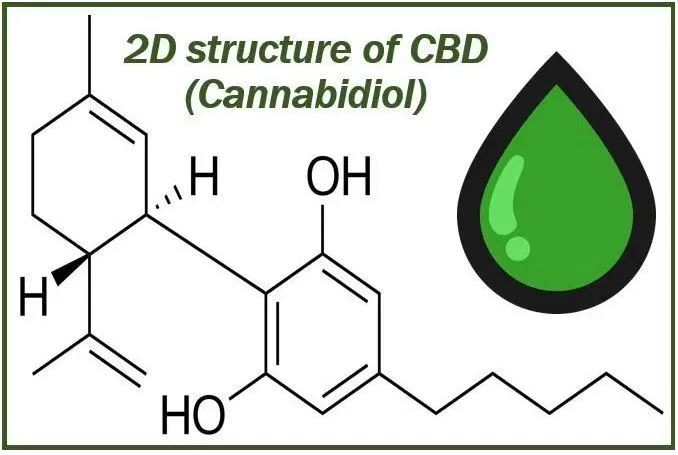
Whenever you make lifestyle changes like the use of any CBD product, make sure to consult your physician or health care provider in advance.
Interesting related article: “What is Cannabidiol?“

