In computing and word processing, Macros are keystroke instructions that can perform specific tasks. We also create macros to represent equations and characters that our keyboard does not have, or retrieve documents we use often.
Photography
In photography, the term is short for macro lense. We use a macro lens for taking close-up photographs.
Economics
In economics and sociology, macro means overall or large scale, as in ‘macroeconomics’ or ‘at the macro level sociologically (overall level, large-scale level).’
Macroeconomics is a branch of economics that focuses on general or large-scale economic factors. Interest rates, unemployment, and inflation, for example, are macroeconomic factors.
It contrasts with microeconomics, which is the study of the economic behavior of individual units of an economy, such as a person, household, or company.
Nutrition
The term can also mean macronutrients. Fats, carbohydrates, and proteins are the three essential macronutrients. They have their own specific functions in the body and supply us with calories and material for repairing and creating tissue.
In nutrition, macronutrients contrast with micros (micronutrients). Vitamins and minerals, for example, are micronutrients.
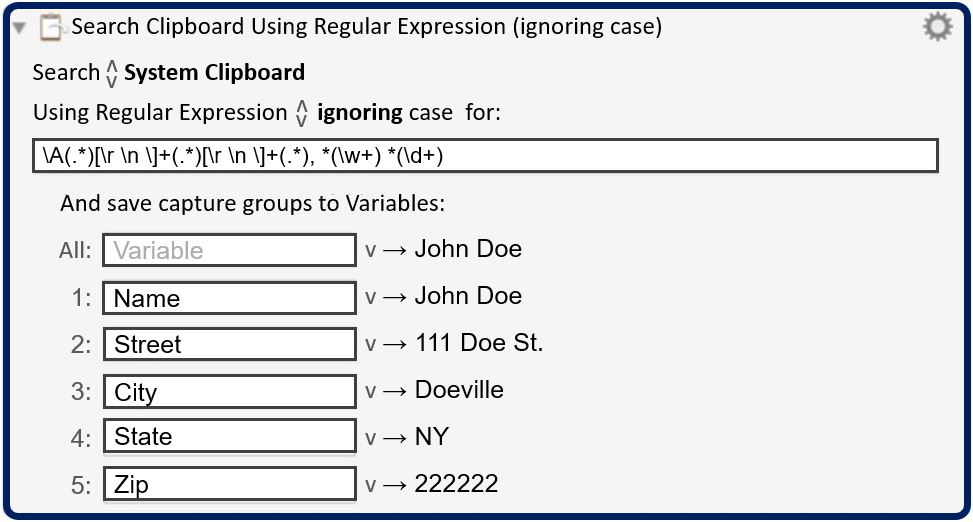
Gaming
In the world of gaming, macros take on a critical role for players. If you are a gamer, you can set up macros, which streamline complex sequences of actions into single-button presses. This enhances your gameplay efficiency and reaction times significantly.
Macros are very popular in MMOGs (massively multiplayer online games).
Macros – series of keystrokes
In computing, a macro is at least one keystroke which represents an action, series of actions, one or more keystrokes, or mouse clicks.
I can use control-function keys, for example, to open my most used documents. Alternatively, I can use control-letter keys and the Insert Text action to type in a text automatically. This text might be my name, address, email, and phone number.
Microsoft.com has the following definition of the term:
“Macros are sequences of actions (such as keystrokes, mouse clicks, and delays) that can be played back to help with repetitive tasks.”
“They can also be used to replay sequences that are long or difficult to run. You can assign a macro recorded in Microsoft Mouse and Keyboard Center to a key or a mouse button. You can also use the Macro Repeat feature to play and repeat a macro continuously, and then stop it at any time.”
A macro is, in fact, a tiny but complete computer program. The ones most of us are familiar with are generated with an application program such as a word processor.
According to Wikipedia:
“Keyboard macros and mouse macros allow short sequences of keystrokes and mouse actions to transform into other, usually more time-consuming, sequences of keystrokes and mouse actions.”
“In this way, frequently used or repetitive sequences of keystrokes and mouse movements can be automated. Separate programs for creating these macros are called macro recorders.”
Video – What are Macros?
This educational video, from our sister channel on YouTube – Marketing Business Network, explains what the term ‘Macros’ means using simple and easy-to-understand language and examples.
