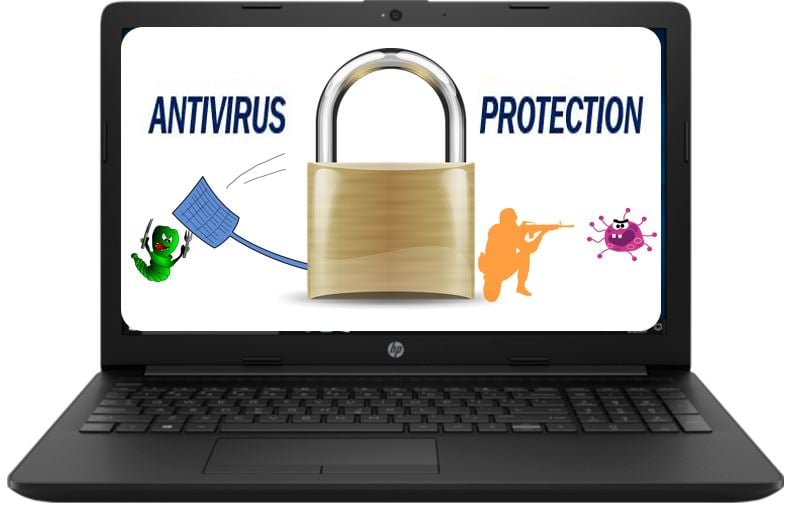What is malware? Definition and examples

Malware is a software program that has been designed to damage or disrupt a computer system. Some malware gains unauthorized access to a computer system. The term is portmanteau (blend words) of MALicious and softWARE.
Spyware, Trojans, and viruses are different types of malware. Any piece of software whose author created to do harm to data, devices, or people is an example of malware.
Malwarebytes.com has the following definition of the term:
“Malware, or “malicious software,” is an umbrella term that describes any malicious program or code that is harmful to systems.”
“Hostile, intrusive, and intentionally nasty, malware seeks to invade, damage, or disable computers, computer systems, networks, tablets, and mobile devices, often by taking partial control over a device’s operations. Like the human flu, it interferes with normal functioning.”
Malware can covertly undermine the integrity of the system it infiltrates, often leading to long-term vulnerabilities even after its initial removal.
Software refers to instructions and codes, i.e., computer programs, that make it possible to use a computer. Software contrasts with hardware, i.e., the physical parts of a device.
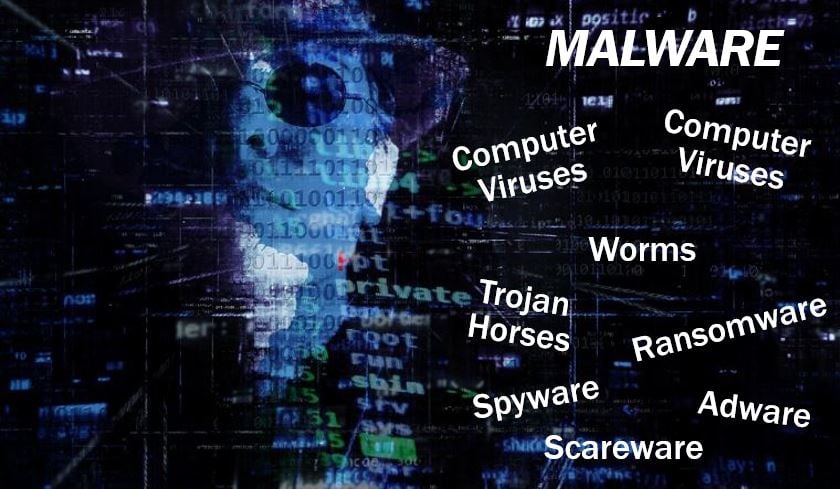
Malware – deliberate malice
Malware is not the same as a ‘bug in the system.’ A bug can be there unintentionally, but not malware. It is specifically software that has been deliberately designed to cause damage to a computer network, server, client, or computer.
It starts damaging after it has gained access to a target computer or computer system. Typically, it takes the form of executable code, active content, scripts, and other software.
We refer to the code as ranswomware, adware, spyware, Trojan horses, worms, scareware, or viruses.
According to Wikipedia:
“Malware has a malicious intent, acting against the interest of the computer user—and so does not include software that causes unintentional harm due to some deficiency, which is typically described as a software bug.
Respectable companies sometimes supply malware
We sometimes refer to software that respectable companies supply secretly against the interests of the computer user as malware. Sony silently installed a rootkit on computers via its music compact disks. The intention was to prevent illegal copying.
However, Sony’s software also reported users’ listening habits and created extra security vulnerabilities. Even though the vulnerabilities were unintentional, computer scientists and legal experts describe the software as malware.
Prevention
The best way to protect against malicious software is to prevent it from gaining access to a target computer. The following measures help protect your computer and computer systems:
- Never open attached documents in your emails if you don’t know where they are from.
- Even if the attachments are from colleagues, reliable work acquaintances, friends, or family members, you are still vulnerable. Having a good antivirus software is necessary.
- Effective firewalls make it much harder for malware to gain access to your computer. All computer systems have a firewall. Make sure you ‘enable’ yours.
- Regularly update your software.
- Back up your computer. You can back up your files and data in an external hard drive, an online backup service, or cloud storage.
- Strong passwords are a must. They should contain a mix of letter, symbols and numbers. Avoid using the same password for everything.
- Use a pop-up blocker.
Malware often requires an internet connection to spread or receive commands from a remote attacker, highlighting the importance of secure online practices.
Compound phrases with “malware”
The word “malware” combines with other terms to form compound phrases that expand on the dangers and defenses related to malicious software. Here are some key examples:
-
Malware Attack
A cyberattack using malicious software.
Example: “The company’s systems were down due to a severe malware attack.”
-
Malware Detection
The process of identifying malicious software.
Example: “Their antivirus software excels in malware detection.”
-
Malware Removal
The act of eliminating malware from a system.
Example: “After the malware removal, our computers ran smoothly.”
-
Malware Protection
Measures to guard against malicious software.
Example: “Malware protection is essential for safe internet browsing.”
-
Malware Scanner
A tool that searches for malicious software.
Example: “We recommend running a malware scanner weekly.”
Malware Quote
“I think malware is a significant threat because the mitigation, like antivirus software, hasn’t evolved to a point to really mitigate the risk to a reasonable degree.”
(Kevin Mitnick 1963-July 2023, was an American computer security consultant who was once convicted for hacking).
Two Videos
These two interesting video presentations, from our sister YouTube channel – Marketing Business Network, explain what ‘Malware’ and ‘Virus’ are using simple, straightforward, and easy-to-understand language and examples.
-
What is Malware?
-
What is a Virus?