What is ransomware? Definition and examples
Ransomware is a type of malware, i.e., malicious software, that enters a computer or computer system and infects it. The system, which could be a website, database, or program ceases to work because of the malware.
The person responsible for placing the ransomware demands a ransom for the system to work again. A ransom is a sum of money that kidnappers demand for the release of their prisoner, i.e., the person they kidnapped.
The term “ransomware” is a portmanteau, combining the words “ransom” and “software.” A portmanteau is a word that is formed by combining the sounds and meanings of two different words.
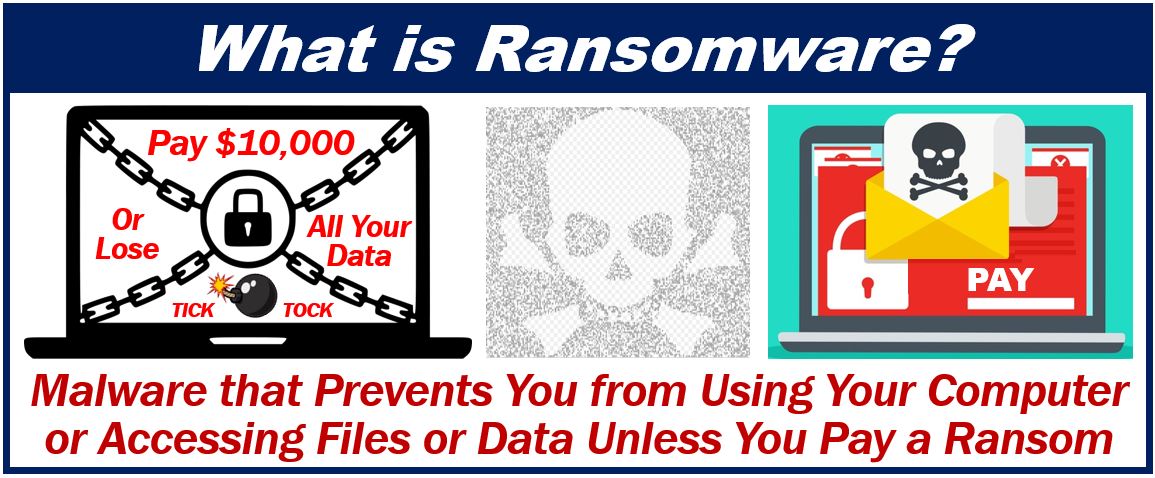
Unlike a kidnapping, ransomware does not involve running off with a computer, website, or system. However, it is held to ransom in the sense that the owner must pay a fee to free it.
In most cases, the perpetrator uses a trojan that the receiver either opens or downloads. A trojan is any type of malware that looks like a genuine file.
Ransomware often exploits security vulnerabilities in outdated systems or software, underscoring the critical need for regular updates.
Kaspersky.com makes the following comment regarding ransomware:
“This class of malware is a criminal moneymaking scheme that can be installed through deceptive links in an email message, instant message or website. It has the ability to lock a computer screen or encrypt important, predetermined files with a password.”
How common is ransomware?
Comparitech.com quotes a study by The Beazley Group which reported that 2020 saw a 130% increase in this type of malicious software attack compared to 2019. Every year, the amount of money demanded by the cybercriminals grows. Companies at greatest risk are SMEs (small and medium-sized enterprises).
From 2018 to 2019, the number of companies, government departments, and individual people who became victims increased significantly.
Recent advancements in cybersecurity aim to preemptively identify ransomware signatures before they execute, enhancing overall system resilience.
2020 coronavirus pandemic – hospitals
In 2020, hospitals in the USA and other advanced economies have been aggressively targeted by cybercriminals. Given that they have been desperately trying to cope during the coronavirus pandemic, they are not in a position to hold out for long. The FBI (Federal Bureau of Investigation) urges against paying up.
Regarding one major ransomware attack, Sam Cook wrote the following in an article published by comparitech.com:
“The biggest news-maker for 2019, was the ransomware attack on Baltimore City government. The city’s computer system was infected in May 2019 and kept the city’s government crippled for over a month.”
“Estimates put the cost to recover at over $18 million dollars, although the cybercriminal behind the malware only demanded $76,000 worth of Bitcoin. The attack reportedly impacted vaccine production, ATMs, airports, and hospitals.”
Defend yourself or your business against ransomware
The following tips may help minimize exposure or subsequent damage if you do become a victim of a cyber attack:
-
Back up
Makes sure that you have backed up all your data. Then, even if the cybercriminal locks you out, you have not lost important information. Backups do not reduce the risk of ransomware, but they can help make the consequences less disastrous.
-
Security software
All computers in your home, office, or organization must have security software. It needs to be comprehensive and up-to-date. Most packages today update themselves automatically. You need to make sure that the updates take place.
-
Safe surfing
According to mcafee.com:
“Be careful where you click. Don’t respond to emails and text messages from people you don’t know, and only download applications from trusted sources. This is important since malware authors often use social engineering to try to get you to install dangerous files.”
-
Secure networks are better
Beware of public Wi-Fi networks – some of them are not secure. Install a VPN (virtual private network), which gives you total protection regardless of where you are.
-
Make everybody aware
Make sure all employees are aware of what ransomware is, what the risks are, and what safety measures to take. Regular training is important as well as simulation drills.
Cybersecurity terms – understanding ransomware & related threats
In the world of digital security, certain terms frequently surface around discussions of ransomware. Here are eight of them:
-
Trojan
A type of malware disguised as legitimate software.
Example: “She inadvertently downloaded a Trojan thinking it was a safe software update.”
-
Virus
Malware that replicates by attaching to another program.
Example: “His computer got infected with a virus that corrupted all his files.”
-
Phishing
A fraudulent attempt to obtain sensitive information by pretending to be a trustworthy entity.
Example: “He received a phishing email that mimicked his bank’s login page.”
-
Cybercrime
Criminal activities conducted via the internet or other electronic networks.
Example: “Identity theft is a common form of cybercrime affecting millions annually.”
-
Hacker
An individual who uses technical skills to overcome a problem, which can include unauthorized access to systems.
Example: “A hacker breached the database and leaked confidential data online.”
-
Scam
A deceptive scheme or fraud.
Example: “She was nearly fooled by an online scam promising quick riches.”
-
Spyware
Software that secretly monitors user activity.
Example: “I installed an anti-spyware tool to prevent advertisers from tracking my browsing habits.”
-
Botnet
A network of compromised computers under the control of a malicious actor.
Example: “The botnet was used to launch a massive DDoS attack on the company’s servers.”
Video – What is Ransomware?
This video presentation, from our YouTube partner channel – Marketing Business Network, explains what ‘Ransomware’ is using simple and easy-to-understand language and examples.
Interesting related articles:

