Introduction
I am trying to convert an MP4 video file that I ripped from YouTube to a WMV. I have been attempting to use SUPER to do the conversion, but it keeps giving me an error. I have already tried to mess with the settings already but still no luck. Does anyone know a software that can help me fix this?
Are you trying to convert MP4 files to WMV and you keep running into errors or your output file has low quality? Well, you are reading the right article. We understand there are tones video files on YouTube that you want to have on your computer and you end up downloading on MP4 format. With the kind of your video player you opt for WMV format, and it is now time to convert the MP4 to WMV. Therefore, you will have to search for a video converter that supports lossless conversion of files. In this article, we have made work easier for you by introducing you to the best MP4 to WMV video converter and how to use it.
The Best MP4 to WMV Converter
You must have heard of Wondershare Video Converter Ultimate, or this could be your first time. Nonetheless, this is the best video converter for your Mac or Windows conversion. This software video converter supports different input of video formats be it standard formats or high-quality formats and outputs them to any supported formats. This MP4 to WMV converter is well designed to support over 1000 file formats; hence you do not have to worry about the compatibility of files. Moreover, its GPU accelerator technology allows you to convert files 30 times faster than any other video converter.
Here are some of the other useful features of Wondershare Video Converter Ultimate that are worth mentioning.
Other Features of Wondershare Video Converter Ultimate
- It is built with a video editor that has the following editing options: effects, crop, cut, filters, watermarks and it allows to add and edit subtitles.
- It allows you to convert video to audio and audio to audio format.
- It is integrated with a recorder that allows you to record videos from streaming sites, desktop activities, webcam, and skype call.
- It allows you to input files from your computer, camcorders, mobile phones, and external drives.
- You can convert files to preset formats like web sharing formats, editing tools Android Phone and iOS devices and Game consoles.
- It has a DVD burner that makes it possible to edit DVD video, copy DVD video and burn video files to DVDs.
- It is built with a preview feature that allows you to have a sneak preview of the files that you are editing.
- This program is also built with a Toolbox that has powerful functionalities like video metadata editor, GIF maker, VR Converter and a Video compressor
- It also acts as a video transfer tool between your computer and mobile phones and external hard drives.
- It has a simplified user interface that can be used by anyone.
- Both the Mac and Windows version have a free trial version but with limitation on its usage.
- This software also supports a batch process like conversion, editing, and compression of files.
Step by Step Guide on How to convert MP4 to WMV using Wondershare Video Converter Ultimate
Step 1. Download and Install the Program
The first thing you need to do is to go to Wondershare official website and download the Wondershare Video Converter Ultimate for your Mac and Windows platform. Install the software using the by following the step wizard and finally open it when you have successfully installed it.
Step 2. Add MP4 File
Once you open the program, you will see a clean interface. Click on the first option which is “Convert” and then click on “Add Files” option. Click on the “Add Files” on the drop-down menu, and the program will direct you to your local folder where you can search for the MP4 file that you want to convert.
Also, you can drag and drop the MP4 file to the program, and it will be added to the program.
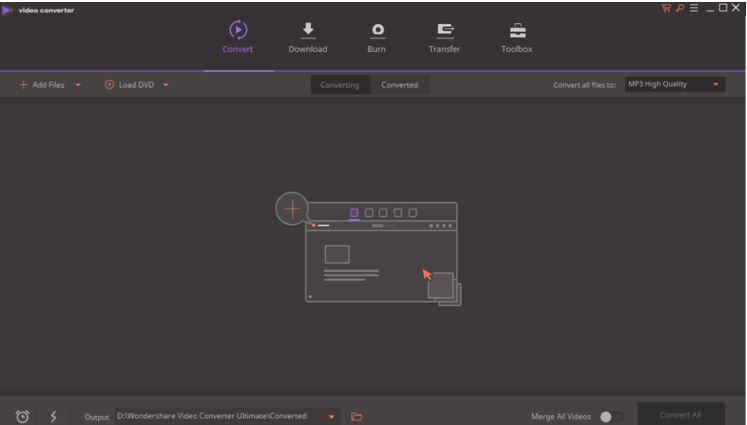
Step 3. Select WMV as the Output Format
Now, you will be able to see the MP4 file on the program window. Hover to the top right of the program and click on “Convert All Tasks To” menu. When you click on it, you will see a pop of output formats displayed. Click on “Video” option and then scroll through the left panel and you will see “WMV” format. Click on it and then choose the output quality of the WMV file that you want. You can also leave it with its original quality and move to the next step.
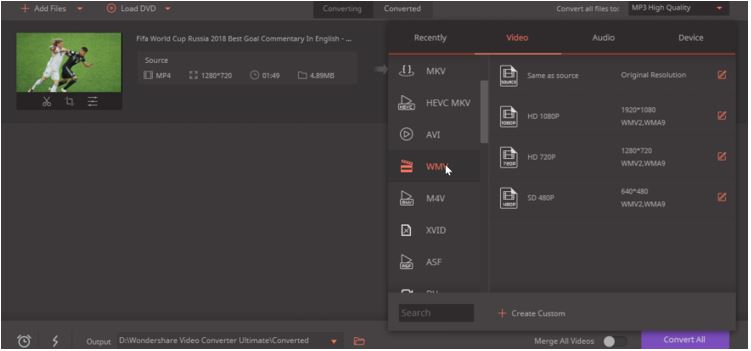
Step 4. Save and Convert MP4 to WMV
After that, you can click on “Output” icon at the lower mid of the screen to be able to set the destination folder of the file. If you do not specify the folder, the program will save it on Wondershare Video Converter Ultimate folder. From there, you can now click on the “Convert All” button, and the program will convert MP4 to WMV without losing any file quality.
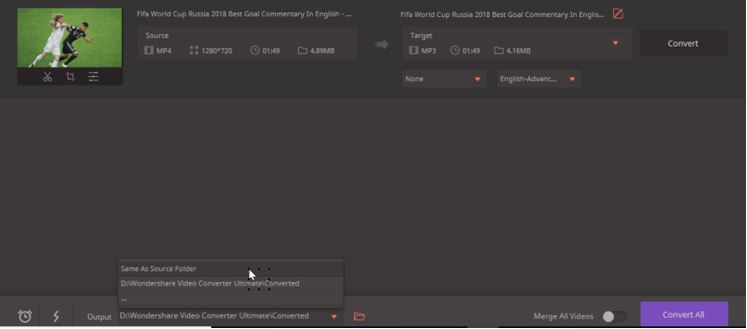 Conclusion
Conclusion
Next time when you have trouble with converting MP4 videos that you have ripped from YouTube to WMV you know the program to use. Yes, Wondershare Video Converter Ultimate is the ultimate converter for more than 1000 file formats whether video or audio formats. Its inbuilt technology allows you to perform lossless conversion within a few seconds without running into an error.

