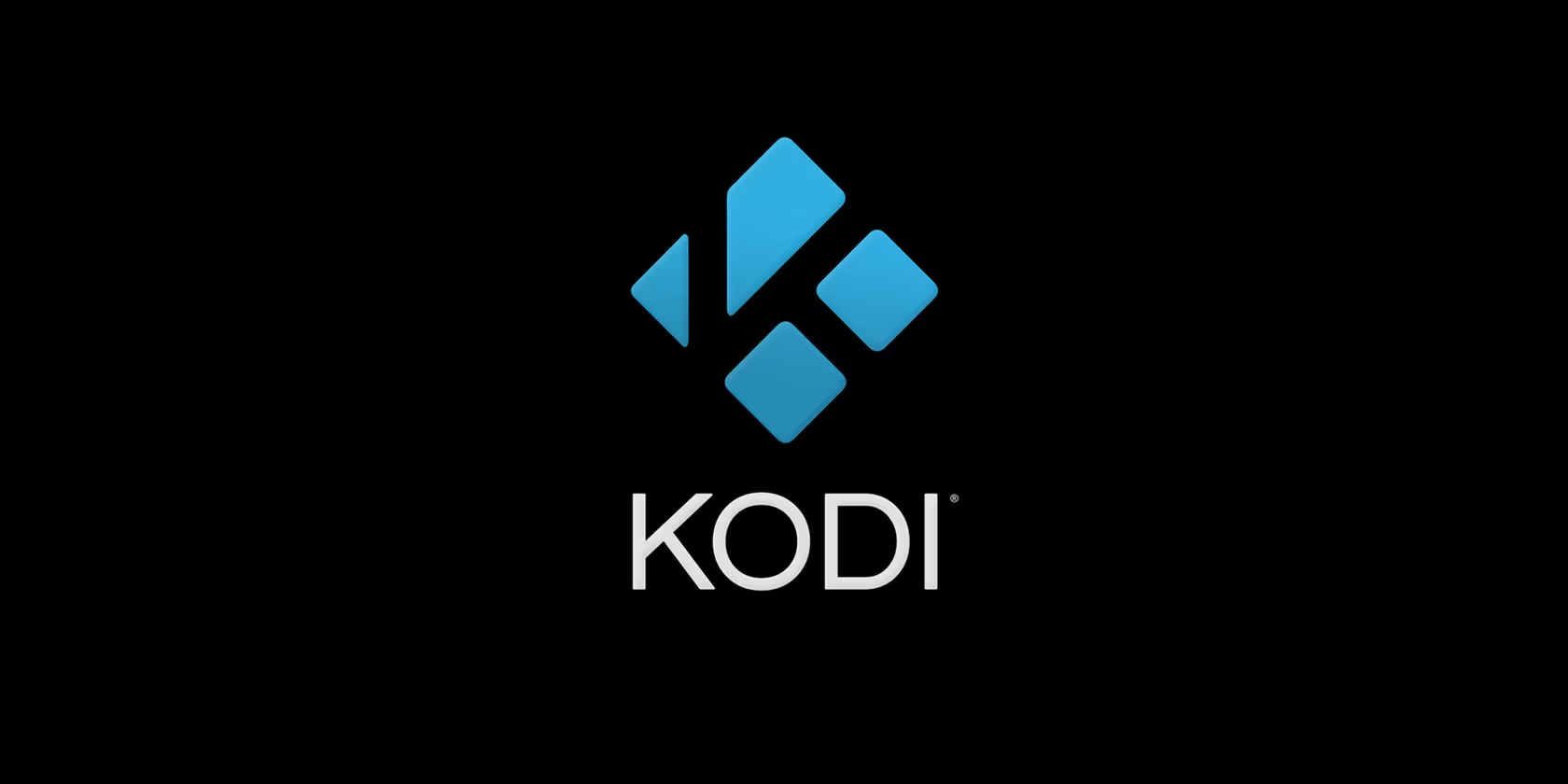
Kodi is a widely used program for streaming audio and video. When used with the right addons, it opens up a world of content. You can play songs, watch movies, and listen to podcasts on any device. But to transform your Android device into a treasure trove of content, you must install some addons. They expand the capabilities of the media player, letting you watch your favorite content conveniently.
There are majorly two ways to install Kodi addons. You can install them from Kodi’s official repository or the ZIP files. We will go through both of these methods.
What Are Kodi Addons?
Kodi addons are essential requisites for streaming on this media player. On its own, Kodi does not create or host content. It only streams content from the internet. To stream, it needs certain tools. Kodi addons and builds are the tools needed for this purpose.
Many new Kodi users feel a bit confused when it comes to choosing between an addon and a build. This confusion stems from a lack of clarity over the function of both of them. Kodi addon is software that enhances Kodi’s functionalities and customization. While not being the source of content, add-ons act as a tunnel to pass content from the internet to Kodi so you, as the end user, can access it. You can install addons selectively according to the content or features you want. Addons are best for more specific and personalized customization of Kodi.
Kodi builds are like a setup guide for the media player. They have Kodi addons, general settings, skins, etc., pre-installed. When you use a Kodi build, you don’t need to install individual addons or skins. These visual powerhouses have several addons in-built, along with customization features. They are thus suitable for new users who don’t want to search and install individual addons. If you are a non-tech-savvy person, you will certainly benefit from this updated Kodi builds list featuring the ones with high-quality video add-ons. These include addons to stream movies and TV shows, games, live TV, and music. Thus, they effectively take care of all your streaming needs.
Installing Kodi Addons on Android
As mentioned above, Kodi addons can be installed through an official repository and from ZIP files. Installing addons from official repositories is often the safest choice. This is because all the add-ons here have been verified by Kodi developers.
Install Addons from the Official Repository
To install an addon from the official repository, follow the steps below.
- In Kodi, navigate to the Addons section.
- Choose the option, ‘Install from repository.’
- Now, select a category. If you want to install a streaming service, choose ‘Video addon.’
- Select the addon of your choice.
- Now, tap the ‘Install’ button.
NOTE: Some addons will demand the installation of additional addons. This is because they rely on their functionalities. If you install such an addon, you will see a message on the screen. It will prompt you to accept the installation of your chosen addon’s dependencies.
Install Addons from ZIP Files
If you want an addon that isn’t available in the official repository, install it from a ZIP file. To do so, you must turn on installation of addons from unknown sources on Kodi on your Android device. Follow the steps below.
- Navigate to the Addons section in Kodi.
- Now, tap the gear icon.
- Enable the option for Unknown Origins.
- A warning will appear on-screen. To Yes to continue.
- Now, install an addon from a ZIP file by going to the Addons section.
- Tap the icon of the open box. It is present beside the settings button.
- Choose ‘Install from a .zip file’ in the options list.
- Choose a location from the storage.
- Visit the folder where the addon’s ZIP is present and select it.
- You’ll now see the new addon on your home screen.
Best Kodi Addons for Android
The addons below are compatible with various Android devices. They all work reliably and greatly enhance your Kodi streaming experience.
- Disney+: With this addon, you can watch various popular Disney TV shows and movies. The user-friendly search bar lets you quickly find and stream the content of your choice.
- NewsOn: The addon gives you access to live news from various stations across the US.
- ESPN: With ESPN, you get access to the best sports content, including live matches, events, and more.
- Asgard: Asgard provides you with a range of entertainment content. From TV shows, movies, documentaries, and concerts, it’s a valuable addon for every streaming enthusiast.
- Crackle: Crackle is a free streaming addon with a huge content library. If you like discovering new TV shows and movies, you’ll love this addon.
Summing up
Kodi is a versatile platform for streaming diverse types of content. Follow the procedure above to install addons of your choice on Kodi on your Android device. You’ll be amazed at the amount of content available. Addons can also be used to customize the look of the platform. So, browse the tools and have fun personalizing and streaming on Kodi.

