
Although TikTok now has been one of the most mainstream short video clip streaming platforms, with billions of users from around the globe, with great features like video editing, makeup, or cartoon filter TikTok. Its only drawback is the video downloads with watermarks that make it annoying for us to collect funny videos on it. Hence, replacing directly saving online videos from TikTok, most of us would trust a professional TikTok video saver to boost a more efficient experience and get watermark-free video outputs.
Today, industry-leading software, VideoHunter TikTok Downloader, will be comprehensively introduced to you.
Overall Introduction About VideoHunter TikTok Downloader
VideoHunter TikTok Downloader empowers great ability in downloading TikTok videos as mainstream MP4 videos without watermarks for you. It is able to maintain HD resolutions at up to 1080p, ensuring the best video condition and also playback experience after grasping them offline. You are only required to copy and paste the TikTok video URLs to the downloader, and then it will do the rest for you! The downloaded TikTok videos are able to be transferred to all devices for preserving and streaming without any limitations!
VideoHunter TikTok Downloader Highlighted Features
To deliver a smooth and professional TikTok video downloading experience to all users, VideoHunter TikTok Downloader has been enhanced regularly, and there are some designed great features provided to you. Here, let’s grasp them one by one.
#1. Mainstream MP4 Output to Compatible with All Devices
To increase video compatibility and ensure their wide support, VideoHunter TikTok Downloader has provided the most mainstream MP4 format as the main option to output the downloads. Users are available to get the TikTok videos played on almost all devices and media players without worrying about format incompatibility at all.
#2. HD Resolutions to Ensure High-quality Video Streaming
VideoHunter TikTok Downloader has provided a wide range of resolution options for a free selection to let you define the video playback quality offline according to your requirements. It will provide up to the highest HD 1080p to select, making sure it is a nice streaming experience for you.
#3. Private TikTok Videos Download Supported
The powerful compatibility of VideoHunter TikTok Downloader also supports grasping private TikTok videos for you. Once you get the video URLs and paste them into the downloader, the software is able to detect the sources and download them for you right away. It would be pretty easy for you to grasp any video from TikTok with just a few clicks!
#4. Efficient Download Performance Ensured
Despite the simple copy-and-paste method, VideoHunter TikTok Downloader is also equipped with multiple built-in hardware acceleration techs to speed up the downloading performance to at least 6X faster in batch. You are able to process multiple items downloaded simultaneously without wasting much time.
#5. In-app Proxy to Bypass Regional Limitations
VideoHunter TikTok Downloader is also equipped with an in-app proxy setup, which is available to bypass all regional limitations and enable you to download all TikTok videos from different countries offline. Only by getting their URLs and you can easily get the videos saved offline without watermarks!
User Guide of VideoHunter TikTok Downloader
With an intuitive interface, the download functionality of VideoHunter TikTok Downloader would be very simple to grasp. Now, also preview the brief guide below and learn how to download TikTok videos via the software:
STEP 1. Once getting VideoHunter TikTok Downloader is installed, launch it and create a VideoHunter account to log into the software. Otherwise, you are not allowed to use its download functionality.
STEP 2. After the login, navigate to TikTok and access the video you desire to download. After copying its URL, return back to VideoHunter TikTok Downloader and paste the URL to the frame bar to convert it.
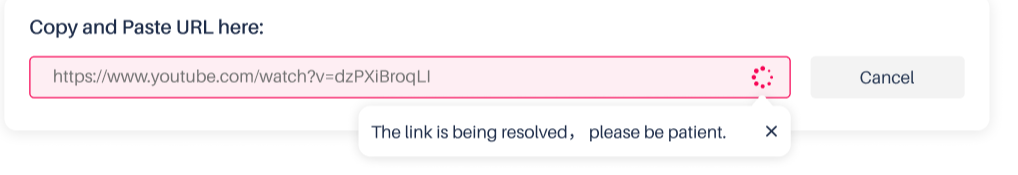
STEP 3. Once the URL is resolved, you will get some output choices to select. Simply select the format and resolution you desire to output the TikTok video. Then by hitting the Download icon, it will be saved offline right away.

VideoHunter TikTok Downloader Tech Specifications
Currently, VideoHunter TikTok Downloader is available on Windows and Mac desktops. Hence, you are able to pre-check the technical specifications of the software to make sure whether your devices are well compatible with its later operations and ensure smooth performances:
- Windows 11/10/8/7/XP/Vista
- Mac OS X 10.12 or higher
Is VideoHunter TikTok Downloader Free?
Is VideoHunter TikTok Downloader free to use? Luckily, the software has provided free chances for all registered users to download TikTok videos without paying a penny. However, there are still some slight differences between using the free basic and pro plans.
Free and Pro Version Comparison
| Free Trial | Pro Version |
|
|
Pricing Plans
To remove all limitations in the free basic plan, you are available to upgrade to the pro version. Currently, VideoHunter has provided 2 plans for you to select:
Monthly subscription: US$9.95
Yearly Subscription: US$29.95
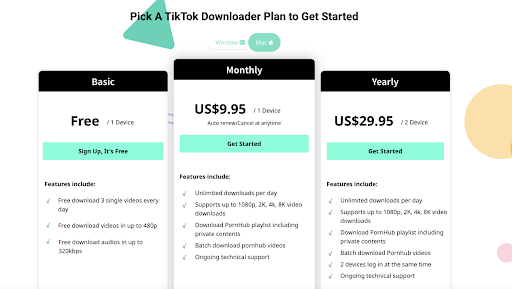
For more software or purchase details, you are available to navigate to the site and learn more.
Conclusion
To download TikTok videos without watermarks, VideoHunter TikTok Downloader shall be your best choice, with its advanced performance and out-performing features equipped. As the software offers free chances to register to free download TikTok videos every day, you will save a lot by doing that. Have a try!
Interesting Related Article: “How To Go Live on TikTok: An Easy Guide“

