Intel has just launched the “Easy Migration” app, allowing users to transfer data and files from a Windows PC, as well as Android and iOS-based smartphones, over to Intel-based Chromebooks.
Chromebooks have been designed for use while primarily connected to the Internet, with most applications and data residing “in the cloud”.
This means that the laptops have limited offline capability and are primarily designed to be used connected to the Internet. Chromebooks come equipped with Google Chrome OS – a somewhat pure web thin client operating system.
Essentially this means that the laptops come equipped with minimal performance for suited for everyday tasks.
However, HotHardware says that since the summer this “barebones” image has changed, ever since Acer released the first Core i3-equipped Chromebook: the C720.
It’s an impressive feat that there is a Chromebook that now comes equipped with a true Intel notebook processor.
However, what’s more interesting is the commitment that Intel is showing to the platform.
Over the past few years the computer chip company has been entering the Android market in a big way, so it isn’t a huge surprise that they would also enter Chromebook territory.
According to Intel:
“Intel today launched Intel® Easy Migration, an app for first time Chromebook users that allows for seamless transfer of data and files onto Intel-based Chromebooks. The app, available on iOS, Android and Windows operating systems, helps transfers contacts, documents, photos, videos and audio files from a Windows PC as well as Android and iOS-based smartphones to Intel-based Chromebooks. The app also allows a user to hand pick files for custom migration.”
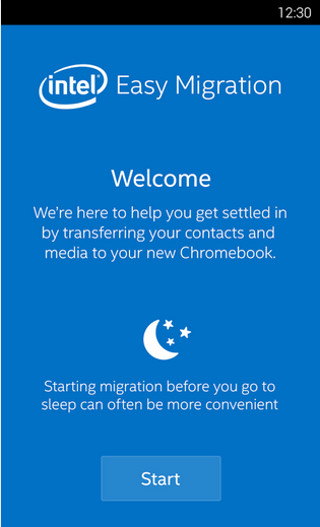
As Chromebooks don’t come with much storage, the data that the Intel app transfers goes to the cloud – with Google’s Drive service as the target.
Generic data can be copied over, while other data is handled in different ways, for example, photos are uploaded to Google+ Photos and contacts go to Google Contacts. The amount of data that users can port over depends on the amount of space available on your Google account.
