You send out dozens of applications every week, but so far, you haven’t had any luck. Job searching is frustrating and defeating, and it’s getting you down.

But there’s hope. Thanks to the great business minds and software developers like BairesDev, the internet is full of tools to help you kick your job search into full gear. With these apps, websites, platforms, and more, you’ll find real, non-spammy listings, create better applications, and network with others in a more manageable way.
Job searching
1. Job search sites
Job-search sites are great tools for finding available positions that suit your skill set and qualifications. Indeed, for example, allows you to search millions of jobs by keyword and location, and often, you can apply to them directly through the site. With Glassdoor, you can read anonymous reviews of businesses from current and former employees, as well as find listings for openings.
There are also plenty of niche sites for particular industries and fields, such as Dice for tech jobs and Mediabistro for media jobs.
2. Twitter
Twitter isn’t just a place for sharing pithy remarks. You can also create a job-search list via the social networking site. Build one that includes the handles of companies for which you’d like to work, recruiters and headhunters in your industry, job search sites, and other names that can help you find your next opportunity. That way, you’ll have their Tweets in place and won’t miss updates.
3. Google
Google has so many helpful uses, and job searching is one of them. Set up Google Alerts to find out when there are new listings for your current or desired job title. Remember to try multiple variations and combinations. For example, if you’re a software developer, you might also include phrases that have programmer, coder, or your niche.
You can also set up alerts for specific companies or topics within your industries so you can stay apprised about their goings-on. You’ll receive notifications that your keywords have appeared in the news via your Gmail or another email account.
4. LinkUp
One particularly frustrating aspect of job searching is that often, you’ll find outdated, spammy, or illegitimate listings on job boards and other sites. However, LinkUp combs sites to find only accurate and up-to-date postings from the hiring employers themselves. You can also navigate to the employer’s site and apply directly without an intermediary, reducing the risk of your resume getting lost in the fray.

Applying
5. Cover-Letter-Now
Writing a cover letter can be one of the most tedious aspects of job hunting, given that you have to customize it for every job to which you apply. But Cover-Letter-Now offers templates that you can personalize for each position and employer. You’ll create a standout cover letter in just minutes. Plus, the site also offers tools for editing and formatting your letter.
6. Resume Genius
Your cover letter is the amuse-bouche, but your resume is the bread and butter of your application. Creating a well-formatted and enticing resume is time-consuming and difficult. Resume Genius streamlines the process. You can choose from a wide array of templates and enter your information into the resume builder. Certified resume writers will review the information you provide to help you stand out to recruiters and hiring managers.
7. Resunate
Today, most recruiters and human resources specialists use applicant tracking systems (ATS) to identify potential fits for different positions based on keywords. Unfortunately, it’s not always easy to figure out which words and phrases you should include on your resume to get you flagged as a good candidate. Resunate helps you find out. Upload your resume, and you’ll receive a score to show you how it would perform in a real ATS, enabling you to hone and improve it for the future.
8. JobHero
Staying organized is critical when you’re in the thick of applying. Use JobHero to keep track of your applications, the dates you sent them, their status, key contacts, and more. You can also set reminders for important dates, such as following up on your application and when to send interview thank-you notes.
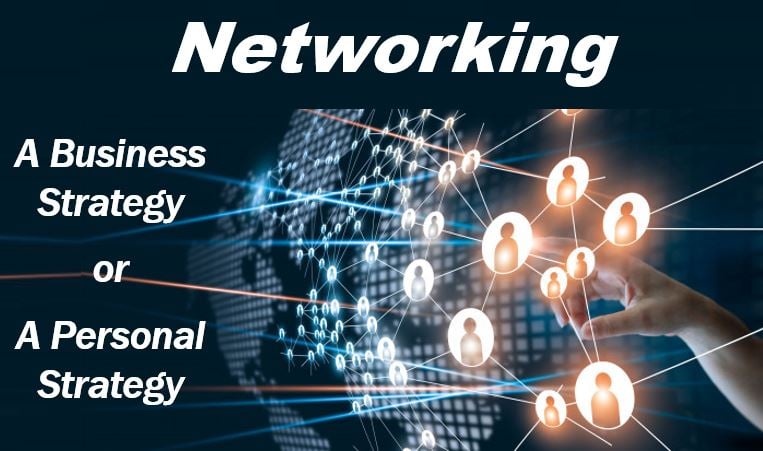
Networking and managing your professional image
9. LinkedIn
As you’re probably well aware, LinkedIn has many uses: finding and applying to jobs, learning about news in your industry, and more. But at its core, it’s a professional networking tool. You can join groups populated by people who share your interests, attended your alma mater, or work at your company, connect with people you know or admire, and create a profile.
You should always keep your profile up to date, too, because recruiters often use LinkedIn to identify potential candidates for positions they’re trying to fill. You can note that you’re open to or actively looking for jobs, as well as keep your search more discreet by turning this option off.
10. Social Mention
Everyone has a digital presence these days, so it’s no surprise that employers will often Google you and check your social media during the hiring process. You can keep track of what’s out there on you — the good and the bad — through Social Mention. This tool will comb online content and alert you to anything that people are saying about you online in real-time, enabling you to manage your digital reputation before anything gets out of hand.
Gone are the days of traveling from employer to employer, filling out applications by hand, and circling listings in the newspaper. With so many digital tools at your disposal, job-searching is much more simple and streamlined. Taking full advantage of these platforms will make employers take notice in no time.
Interesting related article: “What is a Job Description?“

