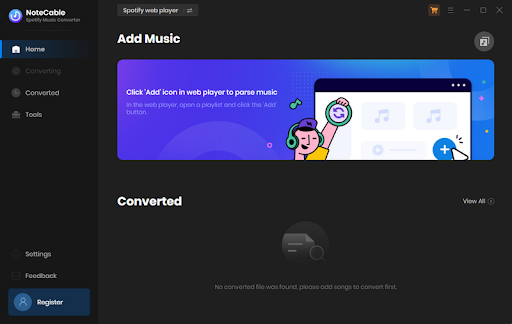In today’s digital age, where music streaming has become the norm, Spotify stands out as one of the leading platforms, offering a vast collection of songs and audio content. However, there are times when we yearn to have our favorite Spotify tracks available offline in the universally compatible MP3 format.
This is where the world of Spotify to MP3 converters comes into play, providing users with the ability to convert our beloved Spotify playlists into downloadable MP3 files. These converters enable seamless offline listening on any device, ensuring that our favorite tunes are always within reach. With several options available, let’s explore the top 10 Spotify to MP3 converters in 2023, opening up a new realm of musical freedom and convenience.
Top 10 Spotify to MP3 converters:
- Top 1: Sidify Music Converter Pro
- Top 2: Sidify Music Converter Free
- Top 3: All-In-One Music Converter
- Top 4: NoteCable Spotify Music Converter
- Top 5: AudiCable Audio Recorder
- Top 6: AllToMP3
- Top 7: Audacity
- Top 8: QuickTime Player
- Top 9: Cinch Audio Recorder
- Top 10: Free Sound Recorder
Top 1: Sidify Music Converter Pro
Sidify Music Converter Pro is a powerful software that enables users to convert music from the Spotify platform to various physical formats such as MP3, AAC, WAV, FLAC, AIFF, and ALAC. With this versatile tool, you can easily download and save your favorite songs, playlists, albums, podcasts, radio, and audiobooks from Spotify while retaining 100% of the original quality.
Sidify Music Converter Pro allows music lovers to enjoy their favorite tracks offline on any device or MP3 player without any limitations. It’s highly praised for its features and user-friendly interface, making it a must-have for those who want to have their Spotify music collection at their fingertips.
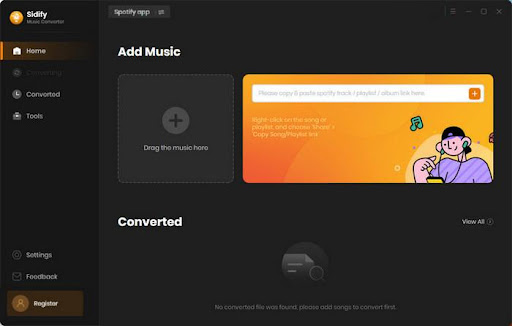
Features:
- User-friendly UI.
- An old & well-received brand around the world.
- Save 100% original quality.
- Keep complete ID3 tags after conversion.
- Various output formats: MP3, AAC, WAV, FLAC, AIFF, and ALAC.
- Support 10x faster conversion speed.
- Built-in tools including a format converter, CD burner, and tag editor.
- Available for both Windows and Mac users.
Pricing:
$59.95 per year
$129.90 for Lifetime
Top 2: Sidify Music Converter Free
Sidify Music Converter Free is a free tool that lets you download and convert Spotify songs to different audio formats, such as MP3, AAC, WAV, FLAC, AIFF, or ALAC. However, it has some limitations compared to the Pro version.
For example, it can’t preserve the original audio quality, and complete ID3 tags of the songs (Artist, Album, and Art Cover only). Therefore, if you want more features and better performance, you might need to upgrade to the Pro version.
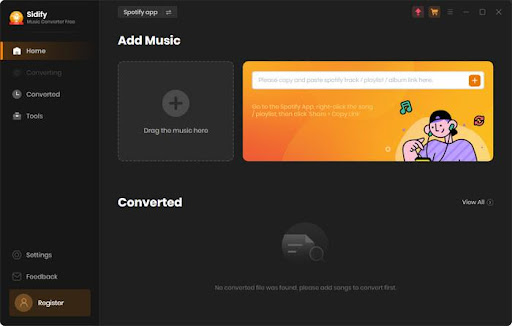
Features:
- User-friendly UI.
- A free yet useful Spotify tool.
- Various output formats: MP3, AAC, WAV, FLAC, AIFF, and ALAC.
- Available for both Windows and Mac users.
Pricing:
Free
Top 3: All-In-One Music Converter
All-In-One Music Converter is a comprehensive software tool designed to meet the needs of users who utilize multiple streaming music platforms. With this versatile converter, you can effortlessly download and convert music from popular services like Spotify, Apple Music, Amazon Music, Tidal, YouTube Music, Deezer, Line Music, Pandora Music, and more.
The All-In-One Music Converter supports various output formats such as MP3, AAC, FLAC, WAV, AIFF, and ALAC, ensuring compatibility with a wide range of devices and players. Whether you prefer high-quality formats or need smaller file sizes for mobile devices, this converter has got you covered.
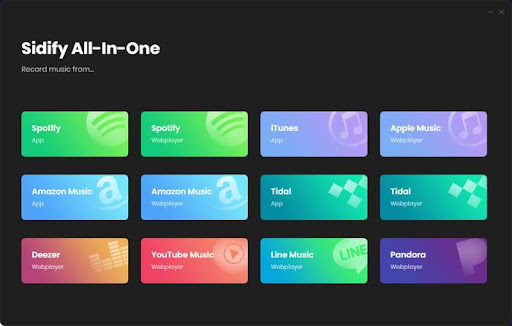
Features:
- Support multiple platforms: Spotify, Apple Music, Amazon Music, Tidal, YouTube Music, Deezer, Line Music, Pandora Music, YouTube, SoundCloud, Dailymotion, Vimeo, and Veoh.
- Various output formats: MP3, AAC, WAV, FLAC, AIFF, and ALAC.
- Save 100% original quality.
- Retain complete ID3 tags after conversion.
- Super-fast conversion speed.
- Built-in format converter, CD burner, and tag editor.
- 45+ languages supported.
- Available for both Windows and Mac users.
Pricing:
$99.9 per year
$199.9 for lifetime
Top 4: NoteCable Spotify Music Converter
NoteCable Spotify Music Converter is a versatile software that allows users to download and convert Spotify music to various formats. With this tool, you can enjoy your favorite Spotify songs offline on different devices. NoteCable Spotify Music Converter is compatible with Windows and Mac computers, making it available to a wide range of users. Its official website provides detailed tutorials on how to use the software on different operating systems. Although NoteCable Spotify Music Converter offers similar features to Sidify Spotify Music Converter, it may not be as popular as Sidify in terms of user awareness. Nonetheless, it is still a reliable choice for converting and enjoying Spotify music offline.
Features:
- Simple to use.
- User-friendly UI.
- Various output formats: MP3, AAC, WAV, FLAC, AIFF, and ALAC.
- Preserve the same quality as the original.
- 10x conversion speed.
- Retain complete ID3 tags after conversion.
- Additional function as a format converter, CD burner, and tag editor.
- Available for both Windows and Mac users.
Pricing:
$14.95 per month
$59.95 per year
$129.90 for lifetime
Top 5: AllToMP3
AllToMP3 is a free, open-source tool that enables users to download and convert audio from popular platforms such as YouTube, SoundCloud, Spotify, and Deezer to MP3 format. It allows users to download music, provides the convenience of offline listening, and offers features like adding tags to downloaded files for better organization. AllToMP3 is compatible with Ubuntu, Debian, elementary OS, and Linux Mint, and there is also an app version for macOS.

Features:
- Free and easy to use.
- Fast conversion speed.
- Save as MP3 files.
- Batch downloads.
- Multiple streaming platform access: YouTube, SoundCloud, Spotify, and Deezer.
- Cross-Platform Availability: Ubuntu, Debian, elementary OS, Linux Mint, and macOS.
- Tagging editing: Cover art, Title, Artist, and Genre.
Pricing:
Free
Top 6: AudiCable Audio Recorder
With the help of AudiCable Audio Recorder, users can easily batch rip music from Spotify, Apple Music, Amazon Music, Tidal, YouTube Music, YouTube Deezer, Pandora, SoundCloud, Line Music, and more. At the same time, users can conveniently capture songs and playlists in lossless quality, eliminating the need to install other streaming music applications on their computers. Lauded for its user-friendly interface and superior functionality, AudiCable Audio Recorder provides music lovers with a seamless solution to easily store their favorite streaming tracks.
Features:
- Support multiple streaming platforms: Spotify, Apple Music, Amazon Music, Tidal, YouTube Music, YouTube Deezer, Pandora, SoundCloud, Line Music, and more.
- Keep Lossless Streaming Music Quality.
- Convert Streaming Music at 10x Faster Speed.
- Various output formats: MP3, AAC, WAV, FLAC, AIFF, and ALAC.
- Embedded audio tools: format converter, tag editor, CD burner.
- Support 26+ languages.
- Windows & Mac are fully compatible.
Pricing:
$29.95 per month
$99.9 per year
$259.90 for lifetime
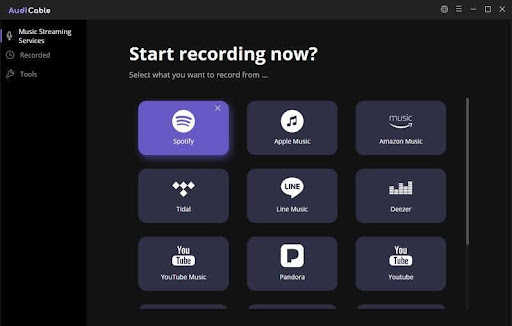
Top 7: Audacity
Audacity is a free and open-source Spotify recorder that allows users to record music from Spotify in MP3, OGG, or WAV formats. In addition to recording, Audacity offers a range of music recording editing and management features. Users can easily edit and manipulate audio tracks using a variety of filters and editing tools. With Audacity, you can enhance your recorded files and create professional-quality audio tracks. However, its interface is quite complex and it can be difficult to operate, making it less suitable for beginners.
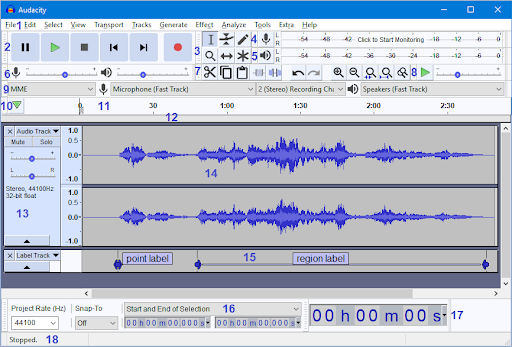
Features:
- Multiple exporting formats: MP3, OGG, or WAV.
- Process multiple audio tracks simultaneously.
- Lossless audio editing for various tracks.
- Provide built-in effects and filters: equalization, noise reduction, reverb, and more.
- Customizability: customize software settings, shortcuts, and interface layout to suit your preferences.
Pricing:
Free
Top 8: QuickTime Player
QuickTime Player, the default media player on Mac, comes with additional features, including a Spotify recorder. This functionality allows users to capture Spotify music without the need for a separate installation or any additional cost. With QuickTime Player, you can not only record Spotify music but also listen to it, save it, and convert the music files. This integrated feature provides convenience and versatility for Mac users who enjoy using Spotify for their music needs.
Feature:
- Smooth integration with macOS features and applications.
- Support microphone or other input sources to record high-quality audio.
- Various audio converting formats: MP3, AAC, WAV, AIFF, and FLAC.
Pricing:
Free
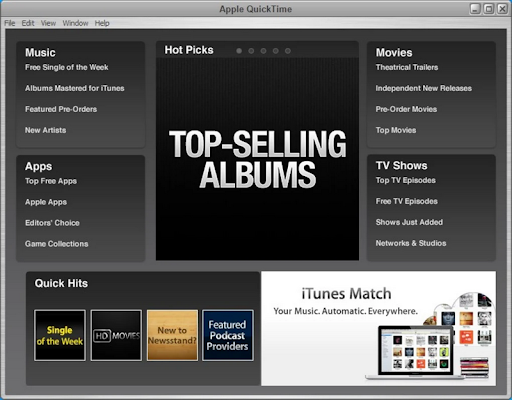
Top 9: Cinch Audio Recorder
Cinch Audio Recorder is an innovative software tool designed to record streaming audio from platforms such as Spotify, online radio, and other streaming sites and save it as MP3 files. Cinch Audio Recorder provides high-quality recordings including track information such as title, artist, and album. Users can also edit the recorded audio using built-in editing options. This is a popular choice for individuals who want to convert streaming music to MP3 format and import it into a digital audio workstation (DAW) or other device.

Features:
- Support multiple platforms.
- Multiple output formats: MP3, WAV.
- Retain ID3 tags: Title, Artist and Album.
- Ad Removal: removes ads or unwanted interruptions that may be present in streaming audio.
Pricing:
Free
Top 10: Free Sound Recorder
Free Sound Recorder is a free sound recording software that allows users to capture and record sounds from a variety of sources. It is designed to record music from online music websites such as Spotify, Gr
ooveshark, and YouTube and save the recordings in popular formats such as MP3 and WAV. Additionally, you can edit audio files by cutting, pasting, and copying.
Features:
- User-friendly UI
- Flexible output formats: MP3, WAV, WMA and OGG
- Scheduled recording: Start and stop recording at specific times.
- Edit audio files: cutting, pasting, and copying
- Record from multiple sources: microphone input, streaming music, online radio, and other external devices connected to your computer.
Pricing:
Free

Conclusion
The above is a summary of the top 10 popular tools for converting Spotify to MP3, including detailed information on their functions, usage systems, output formats, and prices. If you are looking for a suitable tool to save Spotify music in MP3 format, these 10 tools can fulfill your needs effectively. You can choose products based on your preferences. If you opt for the free method, it may have certain limitations in functionality, such as compromised sound quality, lack of editing capabilities, or slower conversion speeds. However, whether you decide to pay or not, this article has you covered. If you would like to learn about more useful music tools, please leave a comment.
Interesting Related Article: “How To Get More Spotify Plays?“