Netflix has a massive library of content to choose from. Unfortunately, because of streaming copyright restrictions, some Netflix movies and episodes aren’t available worldwide. Therefore, if you’re tired of the stuff accessible in your home country and would like to try something new, you can make Netflix believe you’re elsewhere.
Netflix is a must-have nowadays, and everybody wants to see as much new content as possible. That is why so many individuals are looking for information on how to switch Netflix locations. If you’re not aware of what we’re talking about, Netflix effectively transmits various TV series and movies in various locations.
Using a Netflix Virtual Private Network (VPN) is the simplest and most convenient option to switch your Netflix region. You’ll be able to choose from a large number of places, and the perfect VPN should give you access to a large number of Netflix libraries.
We’ll show you how to alter Netflix’s region in the following sections.
Netflix Region Switch: How to go about it
- If you haven’t already, create a Netflix account.
- Then, from any of the available options, download, install, and log in to a VPN. Other free and premium options offer an ad-free experience and additional features, and faster connectivity.
- Access to a VPN server in your country of origin.
- Go to Netflix’s main site. You should be instantly taken to the nation page for your chosen server’s location.
- The final step is to log into your account and select a movie or series you like.
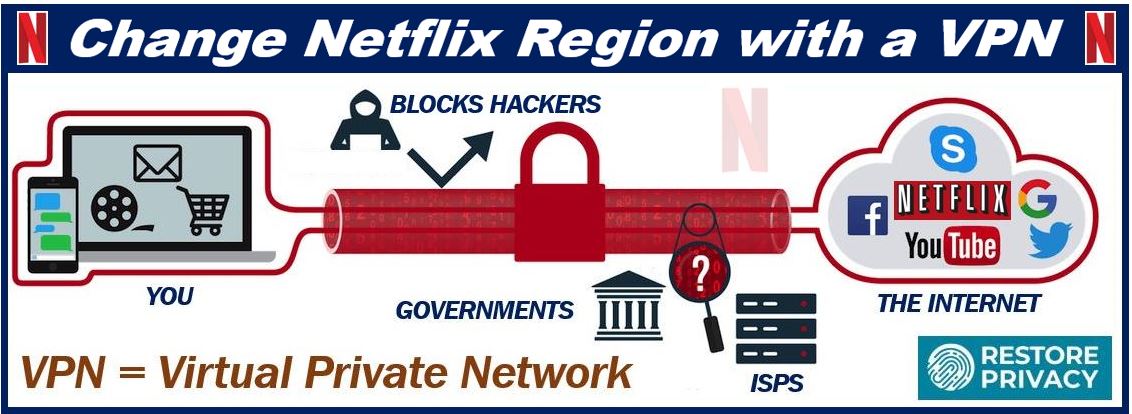
Free or Paid VPN: Which is the Best Choice?
Even though there are free VPNs provided, the bulk of VPNs will cost you money. Nevertheless, many of these free options include restrictions that may make them unsuitable for Netflix streaming, such as:
- There are restrictions on the number of servers you can access, which may prevent you from using Netflix-compatible servers.
- Going for a free VPN for Netflix with free trials has time restrictions on how long you may use the Virtual private network.
- Limits on how much data you may use every day, limiting the number of TV series and movies you can stream.
If you wish to change your Netflix location regularly, it’s advisable to invest in a VPN.
What’s the Deal With Netflix Showing Different Material Depending on Where You Are?
Due to copyright regulations and royalties, Netflix displays distinct material in multiple locations. A film or television company, for example, will typically invest massive amounts of money in the creation of a film or series. One of the grounds their programming is available on Netflix is that it can aid with the repayment of those investments.
Nevertheless, the corporation must get permission to stream certain types of content in particular locations. And diverse markets have distinct requirements; what is fascinating in one place may be uninteresting in another location. As a result, in some nations, a small viewership may not be worth the licensing charge.
So it all boils down to Netflix and the studio’s discussions, as well as the audience’s requirements. In either case, investing in a VPN service will allow you to circumvent these limitations effortlessly.
Why Use a VPN to Switch Netflix Regions?
Your location determines the Netflix collection you can access. Some programs can only be found in specific libraries because of licensing contracts and copyright rules. Netflix imposes these limits by looking at your IP address and verifying your location, determining the Netflix episodes and movies you see.
As a result, if your IP address does not match the geographical accessibility of your show, it will not appear whenever you search for it. This is especially inconvenient if you’re visiting another nation and would like to watch a show only available in your own country.
By changing your real IP address with one from the nation of your preference, a VPN can conceal your true location. This is accomplished by routing your web traffic through one of its dedicated servers in your desired location. This allows you to utilize that server’s IP address, making it appear as though you’re watching Netflix in a different region.
The Most Effective VPNs for Changing Netflix Country
Have you grown tired of the movies and shows showing in your region? You’ve come to the right place if you seek a VPN that can unblock any Netflix location. Here’s a rundown of the top VPNs for Netflix country switching:
-
NordVPN
If you want to feel safe when using public Wi-Fi, NordVPN is the best VPN. Access personal or work documents securely, encrypt your internet service and keep your browser history and internet presence hidden. With NordVPN, you can be anonymous and secure online.
Best of all, you can protect up to 6 devices simultaneously with only one NordVPN account. It’s the best VPN for all of your devices, with 14 million subscribers worldwide. In addition, NordVPN offers an unrivaled blend of unbreakable security, lightning-fast connection speeds, and unrestricted bandwidth.
-
Surf Shark
Surfshark is just as speedy as its rivals, has excellent security mechanisms, and has a Smart DNS function that allows you to overcome content limitations and stream Netflix on smart TVs, gaming consoles, and other devices.
The characteristic that sets Surfshark VPN apart is its ability to connect to several devices simultaneously. This allows your entire family or friends to share a single Surfshark account and simultaneously browse multiple Netflix libraries.
-
PrivateVPN
To ensure your data is protected and secure at all times, PrivateVPN delivers government-grade encryption and a VPN kill switch. It also has a no-logs policy and accepts Bitcoin payments, allowing you to remain anonymous with your payment. If you have any troubles, PrivateVPN has 24/7 live chat client service and a Contact Us form to assist you in promptly resolving your issues.
Conclusion
Accessing different movies or shows from any region you could want is the most satisfying activity you can do. That is only possible if you have a reliable VPN. How do you land yourself a suitable VPN for your needs? You engage in a thorough study till you find a credible service.
Interesting related article:

