
It’s perfectly clear to everyone that the availability of up-to-date data is a key factor for success in eCommerce. Your Shopify store’s information is a great starting point for making useful insights and developing effective business strategies. But to get more precise Shopify reports, you need a smart tool.
Importance of Reporting and Analysis Your Shopify Store Data
There is always plenty of room for improvement in any business, and eCommerce is not an exception. Whether you want to reach more customers, optimize stocks or increase an average spend, you need relevant data and means to study it properly. For example, uncovering the buying attitude of individual customers, their locations and incomes may help to optimize the prices, and market basket analysis will reveal associations between the items and make it possible for the store owner to develop a tailored assortment of products. And that’s just for the starters. By regular data reviewing you will see how your store is performing.
Most of the useful data is contained in your Shopify store account. And the easiest way to export it and to take advantage of it is to create reports.
Top 5 Essential Shopify Reports
There are some insightful reports store owners can create using the Shopify data.
The first category is Shopify sales reports. It may help to categorize sales by country, product type, referring site, vendor, order source, date, etc.
Shopify customer reports are just as important. They make it possible to identify first-time and returning customers for future marketing campaigns, reveal high-value customers to make special propositions for them, as well as study customer purchase frequency, and get many other handy details.
Shopify sales tax reports will help to collect data on tax types, rates, and refunds based on customer location.
To see how many products were sold, which particular, of what type, and at which price, use Shopify product reports. They will also help to analyze inventory thresholds.
Fees report, profit report, and returns report are among many other reports you can generate with the Shopify store data.
Most of them may be created using the built-in Shopify reporting tools, however, their capabilities are limited. When configuring the data export, you may choose all items, the items on the current page, or check the ones you want by hand, otherwise, you may use filters.
Therefore, if you need to further narrow your selection, opt for a smarter tool for reporting.
Steps to Create Shopify Reports With Exportier — Data Export App
First, you need to install the app. But before starting the process, make sure you have the relevant Shopify account rights. Then follow these three easy steps:
Step 1
Find Exportier — Data Export in the Shopify app store listing and click on the Add app button.
Step 2
The installation master will take you to the Confirmation page. Familiarize yourself with the terms and conditions, and if you agree, install the app by selecting the corresponding button.
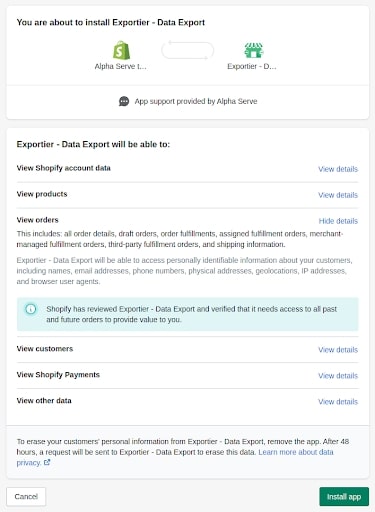
Step 3
The installation will start, and the app will be added to your Shopify store automatically.
Once that is done, you will be able to export any data you need.
Here is how you can do this:
1. Go to the Reports page and select New Report.
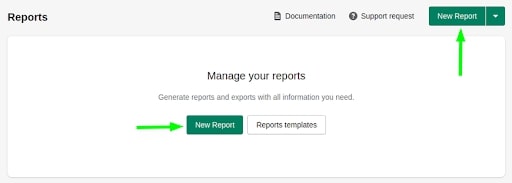
2. You will see the screen that will help you to configure your data export according to your business needs.
First, you need to decide what specific dataset you want to export. You can choose Products, Customers, Orders, Inventory Items, Product Variants, Draft Orders, Tender Transactions, Bank Accounts, Disputes, or Payouts from the dropdown menu.
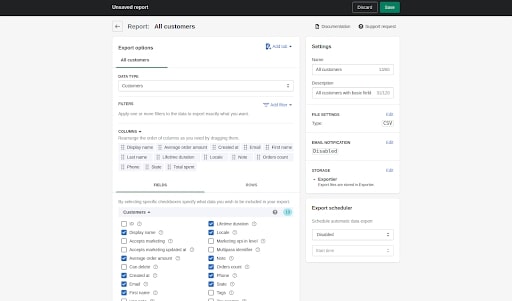
If necessary, add filters in the corresponding subsection to further narrow your selection.
Then you can choose which particular fields and rows you need for your Shopify custom report. Just tick the checkboxes next to the relevant ones.
Enter report name in the Name field. If you wish, add a description for your report.
Next, specify a file format. Excel and CSV are available.
It is also possible to set up the email notifications, choose the destination, where your Shopify reports will be stored, and schedule automatic data export. The latter option will be especially instrumental if you need to prepare and export big amounts of data. It allows setting up a certain time for the procedure to start.
After you have finished with the criteria, save the report or click the Discard button if you need to reset parameters to default values.
3. A newly created report will be available on the Reports page. It will be assigned a “Not ready” status.
Now you should generate an export file. Just click on the Run button, and the report status will be changed to “Pending” and then to “In progress”.
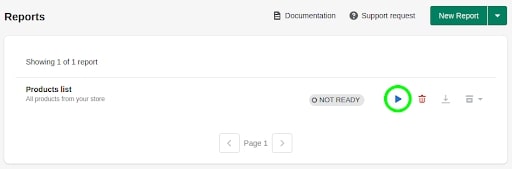
At the end of the process, the report will be assigned the status “Ready”. Now you can download your file. For this click on the Download action or the Export history action and select the required item.
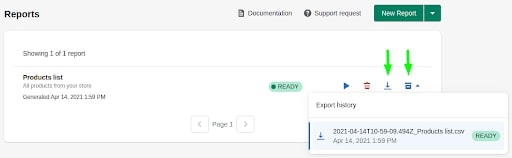
How to set up scheduled Shopify data export
In case you need to schedule periodical data export of any of your reports, you can configure the scheduler.
- Find the Export scheduler section in the Report tab
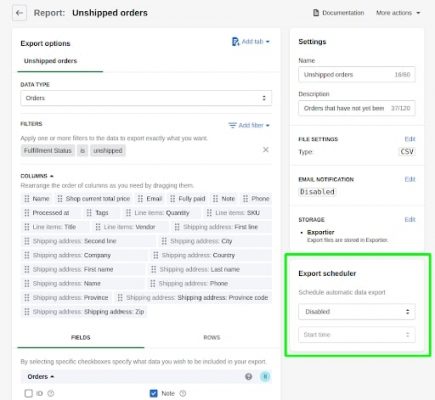
- Choose the needed recurrent period and start time.
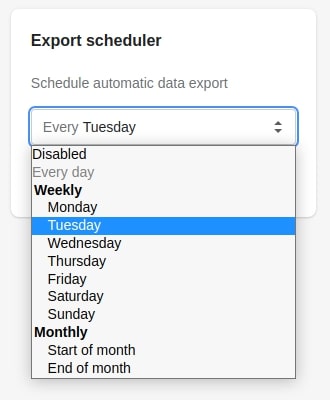
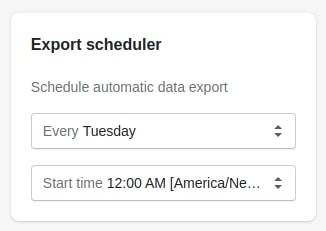
- Click Save button to apply changes.
How to use Shopify report templates
If you don’t want to create your reports from scratch, use Templates.
- Click on the Create from template button or navigate to Reports templates page using the link on the start page.
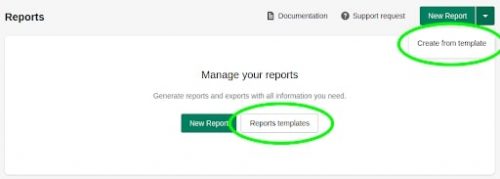
- You will be redirected to Templates page. To create a new report from template just select the appropriate template and click Create report button on it.
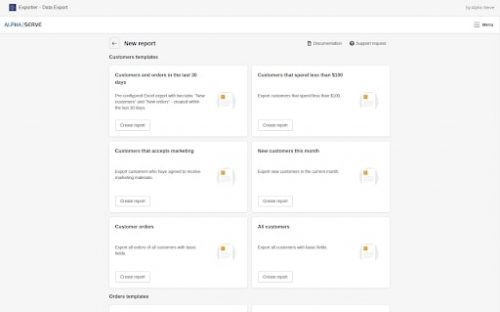
- You will be redirected to Report form with predefined configuration which you can customize according to your needs.
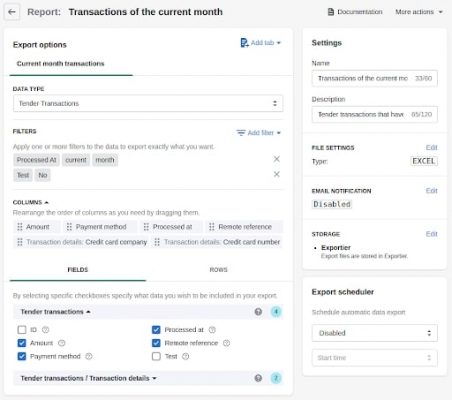
In addition to all the above features, the Exportier – Data Export app also allows to set up email notifications, integration with Google Drive, and FTP integration.

Conclusion
The availability of up-to-date retail data is crucial to analyze sales performance and optimize the eCommerce business processes. Shopify’s in-built reporting function may help you get your store data for further use, but to dive deeper and get truly useful insights without additional efforts, you need a smarter tool like Exportier — Data Export App by Alpha Serve. It offers several options and features that will help you to get the most out of your eCommerce data.
Interesting Related Article: “How to Start a Shopify Store“

