If you performed an audit of how many accounts you use in your day-to-day life, you would be pleasantly surprised by their number. Most of these accounts use passwords to allow access. Some people use the same password across the board, but this is not safe. In case a hacker finds your password for one account, they can use it to access your other accounts.
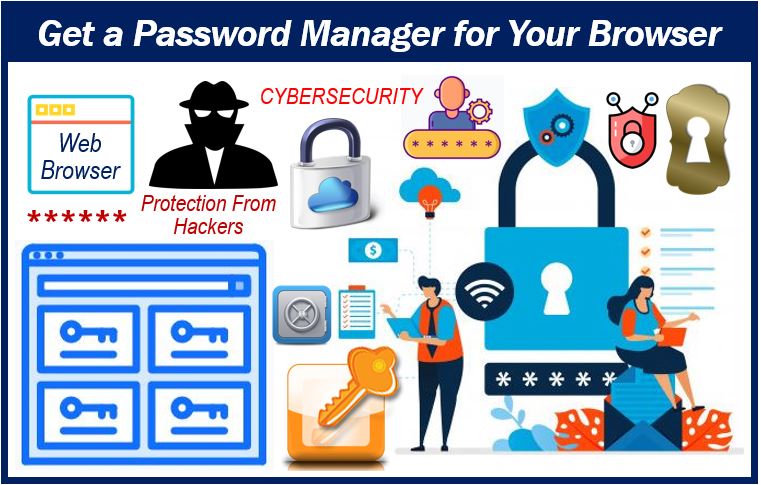
The obvious solution is to come up with different passwords for each of your accounts. It is recommended that your password be at least 12 characters long and contain capital letters, small letters, numbers, and a symbol.
A password manager saves and protects all your passwords
You can come up with a strong password for your account or use a password generator online, but the problem will come when you need to remember each of these passwords. This is where a password manager comes in. A password manager will save all your passwords for you and protects them with a master password. A good password manager will allow you access to your passwords across various devices and browsers like Chrome and Firefox.
Advantages
Some advantages of using password managers include:
-
No need to remember all those passwords
They save you the hassle of remembering multiple passwords for multiple accounts. The process of inputting these passwords into the manager may be tedious, but it pays dividends later on.
-
Create more sophisticared passwords
You can use more robust and more complicated passwords. You don’t have to store your passwords in memory, so you are free to create strong passwords according to cybersecurity recommendations. No more using common passwords that hackers can easily crack like 12345 and password as your password.
-
Bystanders can no longer see how you logged in
You no longer have to worry about someone seeing your password as you input it in public places. Whether you need to log in to your account on the bus or in the coffee shop, thwart the efforts of that peeping Tom by having your password manager auto fill your credentials.
-
Password management for several accounts
Allow management of passwords for multiple accounts. Some password managers allow an admin to set the password and the other users to access the account without finding out the password.
-
Faster access
You will no longer have to spend your time on the login screen, trying to remember what the username or password for that particular website is. Forget about going through the rigorous process of resetting your password because you can’t remember the information mentioned above.
-
Some also store credit card details and more
They store more than passwords. Besides passwords, you can use these password managers to store your credit card information. They can also save the data for multifactor authorization.
If you prefer a specific browser, it may be able to save your passwords and allow you to access them across multiple devices by signing into the browser. However, what happens when you are using a different browser? A password manager that provides extensions to different browsers can solve this problem for you. Save yourself the hassle of trying to remember multiple passwords and invest in a password manager today.
Interesting related article: “What is Cybersecurity?“

