Voice recognition software has made technological leaps in an incredible way over the past several decades. Audio transcription seems easier now than ever. Even our cellphones hold the power to digitally transcribe our speech with near 100% accuracy.
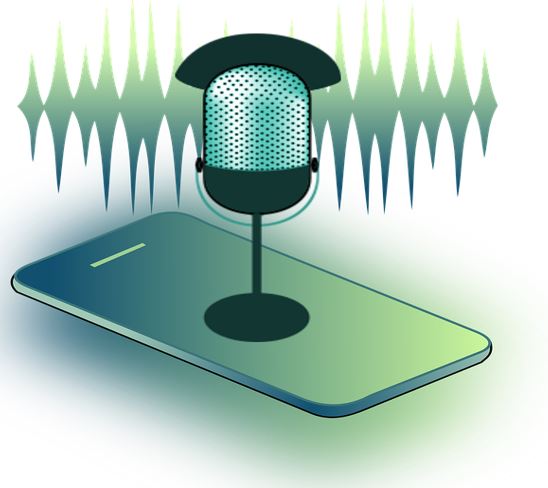 So when it comes to voice recognition software, which one is the best? How do they perform, and what are their pros and cons? I will explore 5 of the top voice recognition software programs available, and try to clear a few questions up and provide some insight here below.
So when it comes to voice recognition software, which one is the best? How do they perform, and what are their pros and cons? I will explore 5 of the top voice recognition software programs available, and try to clear a few questions up and provide some insight here below.
5. Siri
Introduced in February 2010, Siri has become one of the most widely used voice recognition software and speech to text services available. Siri offers services from speech to text, text to speech, virtual assistant, and verbal phone/computer commands. Siri offers more than just speech to text transcription, however.
Siri can solve complex equations from verbal command, as well as make social media posts, and handle your personal schedule. However, since Siri is run entirely off the apple servers, you will get the best performance from Siri when on a strong WiFi connection. This means if you have a spotty data connection, you may run into issues. Even with on-board system commands.
4. Audext.com
Audext.com is a more traditional voice transcription software. It may not offer the bells and whistles that Siri or Cortana may be able to do for you. But what it does do, it does very well. Audext.com, in essence, is designed for digitally transcribing audio files into text format. It has an incredible display of accuracy, and as far as computer voice recognition capabilities go it is quite good. Audio to text transcription service Audext.com supports a wide array of video and audio file formats, so you can ease any worries you may have about converting files before using.
It also does quite a good job of detecting multiple speakers on your files and makes importing and exporting easy. Keep in mind this is a paid subscription service. So unlike audio voice recognition services such as Siri or Cortana or Google, this service is more dedicated and requires a bit of money up front.
3. Voice Finger
Voice Finger is a relatively middle of the pack speech to the text software solution. While the accuracy isn’t the best in the world, it’s not bad. However, it does offer a lot of things that some higher-end competitors offer, at a better price. Voice Finger offers easy to understand and customize system commands. Such as opening specific folders, or documents.
As well as the ability to smoothly open different programs on verbal command. Voice Finger offers a smooth and easy to understand interface, and as I said above, a very reasonable price. However, the lack of customer service phone number is a bit of a downer. Their customer service email usually responds within 24 hours. But for those of us who like to talk to a person, as of now, that option doesn’t exist.
In today’s highly competitive marketplace, good customer service is crucial.
2. Cortana
Cortana is Microsoft’s answer to Apple’s Siri. This personal assistant offers you multi-platform virtual assistant capabilities across your computer, phone, and even Xbox console. Cortana responds rather fluidly across platforms to voice commands. In addition to being able to manage and send emails, send text messages, open and close programs, and keep your calendar up to date. Cortana is also a pretty good audio transcription service. Cortana offers users relatively accurate audio to text transcription on your computer.
For Windows 10 and above, Cortana comes pre-installed as well. The Microsoft Word Dictate feature is powered by the Cortana technology. However, Cortana can be rather frustrating to get set up initially and may require a few online tutorials before things get up and running smoothly. So try to be patient while getting things going with Cortana.
1. Google Cloud Speech
Like most things Google does lately, Google Cloud Speech is a pretty excellent piece of software. Google Cloud Speech has the capability to recognize and respond to 120 languages and can perform real-time audio transcription. Google Cloud Speech is by far the most accurate computer speech to text transcription software I have used. Google Cloud Speech is able to handle multiple forms of audio files, and transcribe them with an incredible level of accuracy.
It even does a great job dissecting different dialects, and accents depending on the region. However, you may find yourself dealing with some silly mistakes when it comes to speech to text translation in other languages. It seems that for some lesser-known languages such as Finnish, or Hungarian, ect., Google still hasn’t quite hit the mark perfectly.
Overall there are a variety of awesome products and services out there to suit your audio transcription and voice command needs. Voice recognition continues to evolve and make technological advancements seemingly every day. Be on the lookout for these programs to make great improvements, and become even better in the future!

