Are you looking for how to download VirtualXposed APK for a non-rooted device? In this article, we have provided a detailed guide on how to download VirtualXposed APK on your devices.
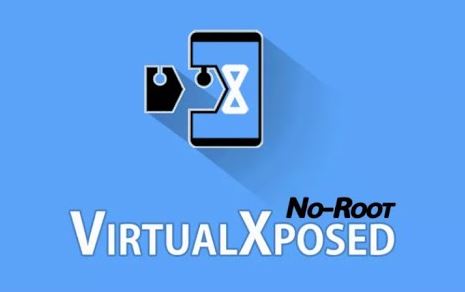
What is VirtualXposed?
VirtualXposed is an application that is designed to create virtual spaces on Android devices. It works pretty similar to Parallel Space Android application. But, in order to use this application one need not root their devices.
List of Android Permissions Needed
VirtualXposed APK requires all the permissions that are needed to run the application. Also, the apps that run inside this environment require a different set of permissions. So, one cannot guarantee what level of permissions are needed to run different applications inside the VirtualXposed environment.
There is a feature ‘XprivacyLua’ which helps you to toggle the set of permissions needed to run an application.
Download VirtualXposed APK
VirtualXposed APK has improved its UI and UX since its launch. The developers are consistently coming up with new features on this application to make it more interesting for the users.
One of such interesting features is that you can run Google Services inside this application with the help of the MicroG project.
Similar to the Google Play Store, there is an application present inside the VirtualXposed application, which helps you to download all the applications present in Google Play Store. Isn’t it great?
You can minimize the efforts of downloading the application from Google Play Store and then integrating it with the VirtualXposed app.
You can download the VirtualXposed APK app from the download link provided below.
[Download Link]
Steps to Install VirtualXposed APK
As mentioned earlier, there is no need for rooting your Android device to install the VirtualXposed APK app. The installation procedure is quite simple, and you can do it by following the steps given below:
- Firstly, click on the download button given above, and download the VirtualXposed APK application.
- After downloading the application, tap on VirtualXposed APK and enable the unknown sources option in the settings of your Android device. This notification pops up when you did not install any APKs from other sources before.
- Now, return back to the location where the VirtualXposed apk file is downloaded, and tap once again on it.
- The installation process begins.
- Now, try to accept all the permissions required and complete the installation process.
That’s it! The installation process for VirtualXposed apk app is done. Now, you can download the MicroG (Google Play) on this application and start downloading your favourite apps.
How to Install MicroG?
MicroG gets installed automatically with the settings of VirtualXposed application. From here, you can also get the Yalp store from where you can manage the applications.
Follow this process, to update the MicroG on your device:
- Open the settings from your launcher.
- Now, go to advanced settings and click on “install/uninstall Google services”.
- Confirm and install Google services. It takes some time to install the MicroG based on your internet speed.
That’s it! Update of MicroG on your VirtualXposed application is done. You can now install any apps in your VXP application.
Interesting related article: “What is an App?“

